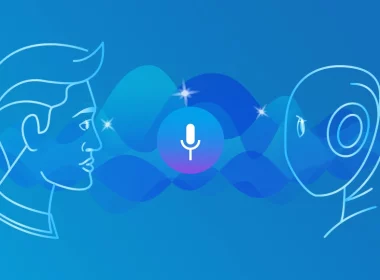Notion vs Evernote: Your Ultimate Guide & Review for 2024
We all know and love AI-powered tools, from productivity applications to AI Scheduling Assistants, ChatGPT Alternatives, and AI writing tools. However, how do you choose between the best productivity tools and note-taking apps? Are you looking for a simple note-taking app or a dedicated note-taking app? Or perhaps the ultimate productivity tool to kickstart the new year? Whatever […]
We all know and love AI-powered tools, from productivity applications to AI Scheduling Assistants, ChatGPT Alternatives, and AI writing tools. However, how do you choose between the best productivity tools and note-taking apps? Are you looking for a simple note-taking app or a dedicated note-taking app? Or perhaps the ultimate productivity tool to kickstart the new year?
Whatever you’re looking for, stay put as we discuss the Notion vs Evernote comparison, two of the most well-known applications, in the following chapters.
We will touch on essential aspects such as the best features, similarities and critical differences, use cases, customer reviews, pricing plans, and much more so that you can make an informed decision.
Notion vs Evernote At a Glance
Notion
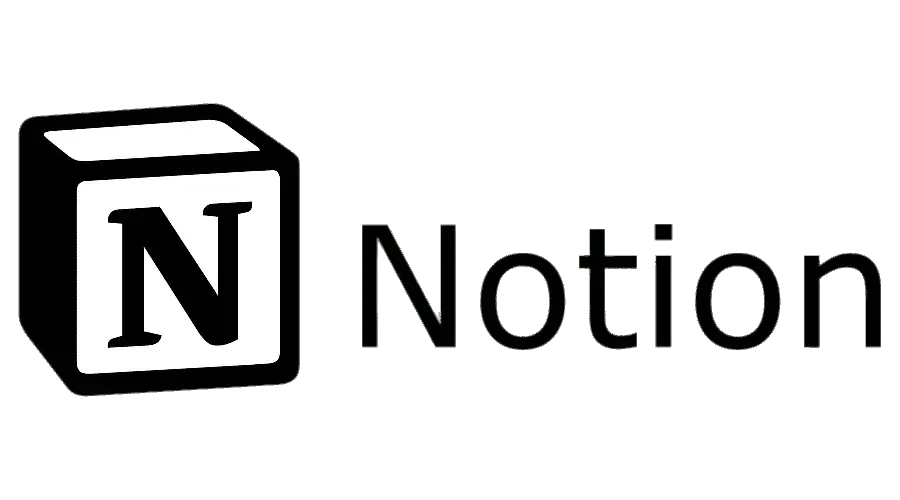
Founder: Ivan Zhao;
Launch date: July 2018;
No. of monthly active users: Over 30 million users;
User-friendliness: Friendly interface, customizable structure, templates, markdown support, collaboration features;
Mobile experience: Notion app available on iOS or Android devices;
Features: AI, docs, unlimited pages, unlimited file uploads, wikis, projects, calendar, templates, a learning hub with customer stories, help center, webinars, blog and others;
Security: Encryption, privileged access, secure software development, a public bug bounty program, GDPR, CCPA, and other global privacy standards;
Integrations: Google Workspace, including Google Docs, Google Drive, and others; Microsoft Entra IDAsana, Adobe XD, Calendly, Canva, ChartBase, ClickUp, DropBox, and many other tools;
Evernote
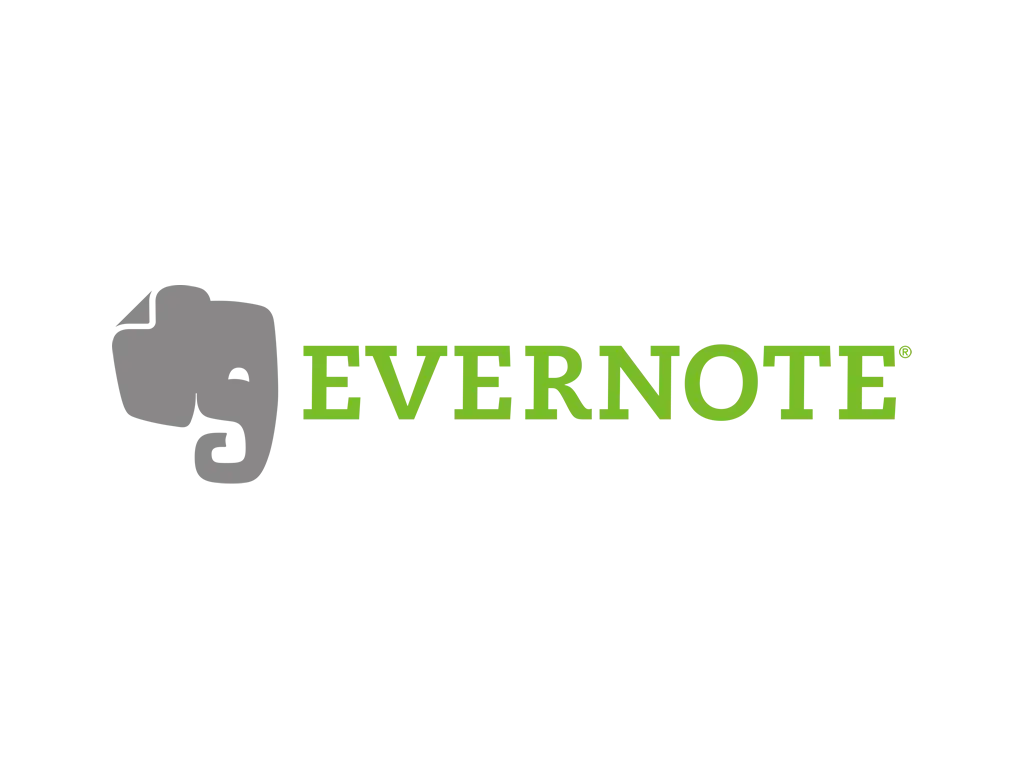
Founder: Stepan Pachikov;
Launch date: June 2008;
No. of monthly active users: 230 million;
User-friendliness: Clean interface, create and organize notes, capture ideas on the go, to-do lists;
Mobile experience: Evernote app available on iOS or Android devices;
Features: Note taking, record audio notes, self-organization, productivity, teams and students, AI-powered features, collaboration, web clipper, advanced search, document scanning, calendar, task management;
Security: Product security, infrastructure controls (physical and logical), policies, employee awareness, intrusion detection and assessment activities, network security, and account security;
Integrations: Google Calendar, Google Drive, Gmail, Slack, Microsoft Teams, Outlook, and more;
What is Notion?
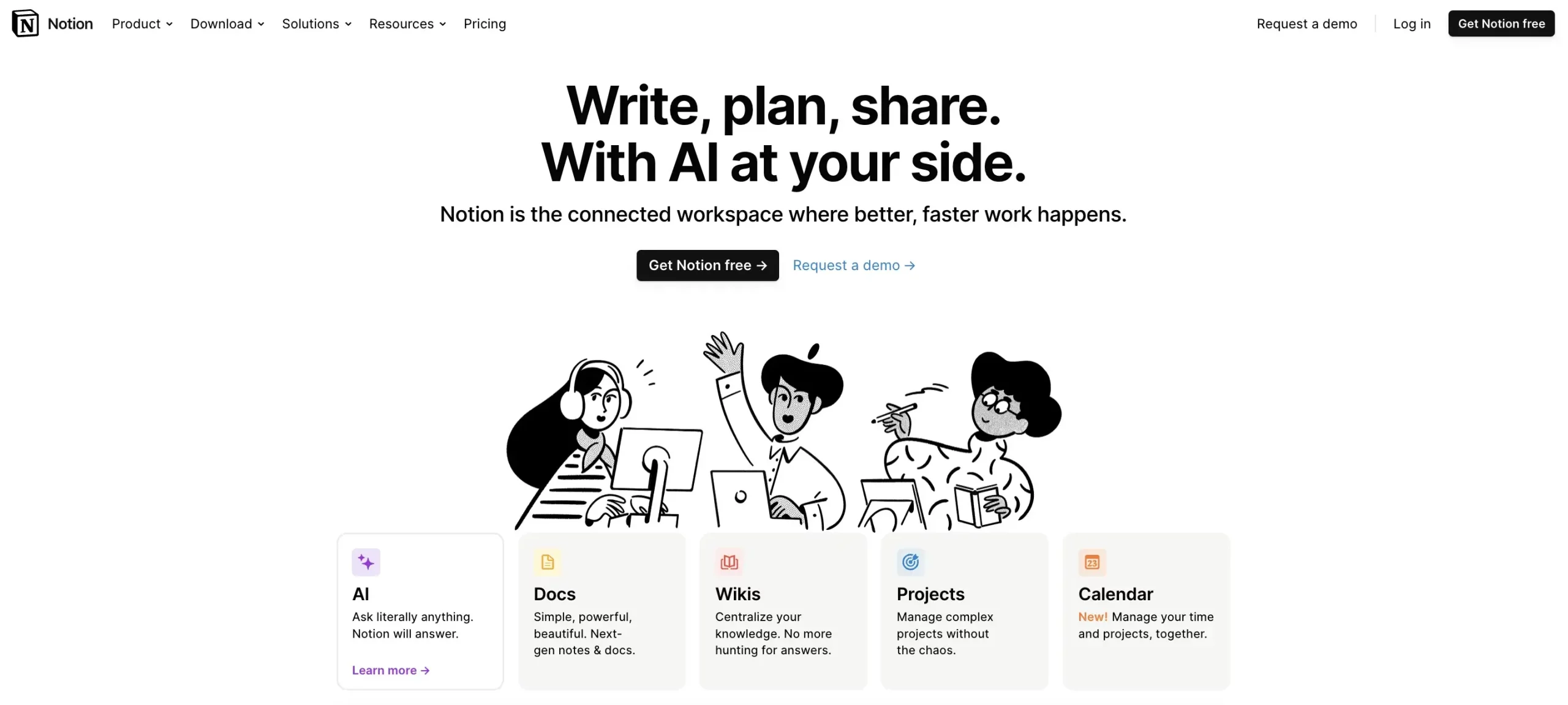
Notion is a user-friendly platform combining features like note-taking with digital notes, project management features, and others in an aesthetically clean touch and feel.
Using Notion, you could tackle any objective in a structured or collaborative manner, from note-taking to organizing and managing your tasks, combining the functionality of a wiki, a database, a note-taking app, and a project management tool.
Notion Key Features:
Flexibility is the key to success. Since Notion’s pages can be nested within each other, you could create a hierarchy or an architectural structure that mirrors your thinking process. Additionally, you could use the title tags and databases to keep everything organized and structured.
Rich formatting options for better skimmability and readability. Using the different formatting options that Notion offers, you could break text, include images or tables, embed GIFs, and so on, reaching your desired outcomes. Make sure to watch the templates that could significantly impact your workflow.
Whether you work solo or in a group, Notion supports them both, especially for the team collaboration side, where you can share pages, leave comments, and even do task management.
And, of course, Notion integrates AI algorithms to streamline your work process, from making suggestions to summarizing or creating templates for you.
What is Evernote?
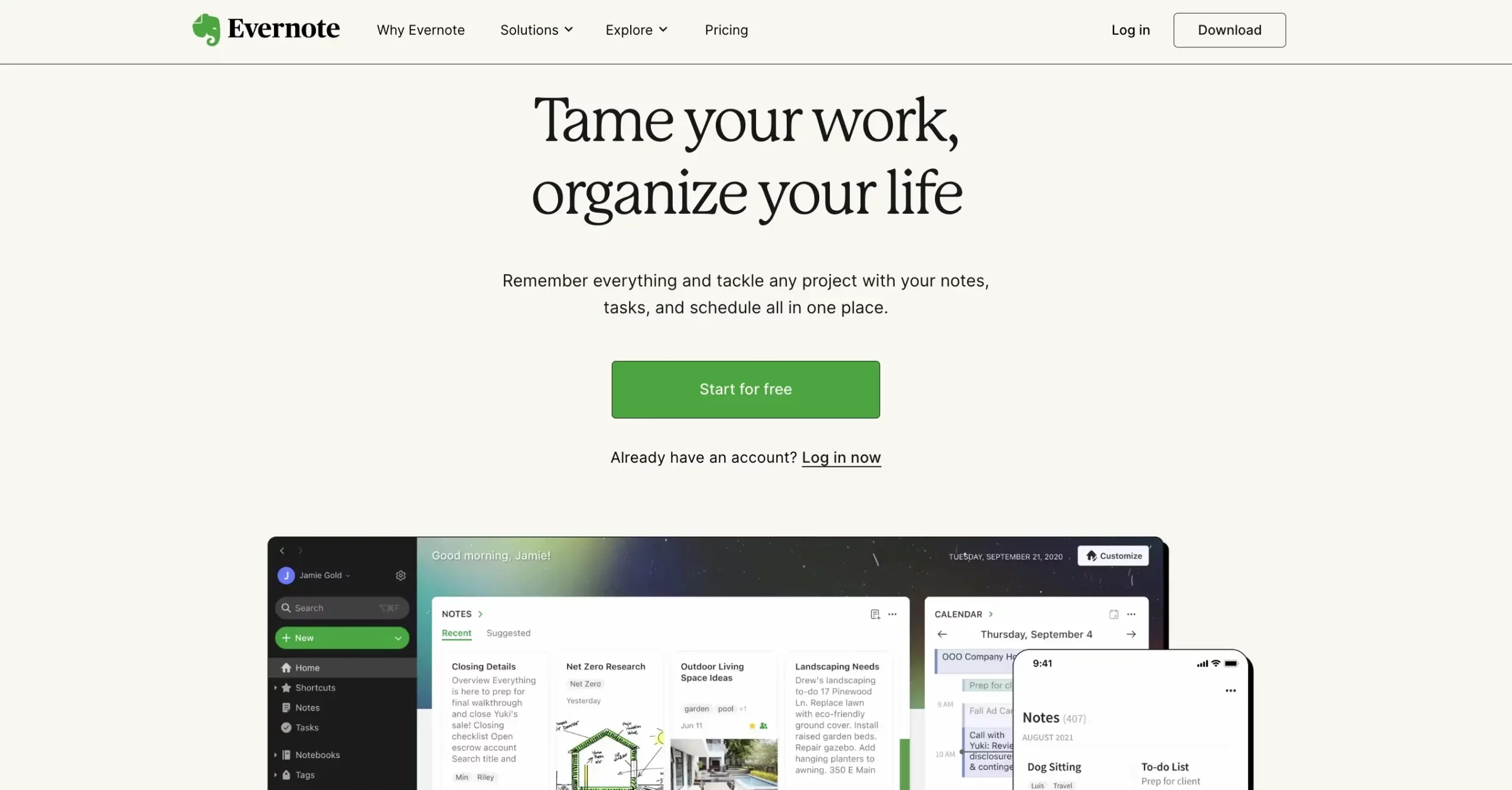
Evernote is a robust note-taking tool and project management application that allows you to easily keep your notes organized, share your creative ideas, and share notes and information across multiple platforms.
Moreover, for many years, Evernote has been a top choice for business professionals, aiming to enhance productivity and streamline your workflows.
Evernote Core Features:
Versatility could be the way for you. So, utilize Evernote’s note-taking system to write better briefs and projects while adding images to support your visions. Also, remember the audio notes and the web clipper to enhance your work and business better.
Moreover, to better serve its purpose, Evernote offers unlimited notes, and whenever you are on the go and don’t have internet connection access, you can still view your offline notes.
You could say that Evernote could be your digital filing cabinet, where everything is organized and categorized using tags.
As you take notes, you’ll need a search function to easily find your notes, tags, and others. This search algorithm can locate even handwritten notes.
These last two features are opening new doors into creating a collaborative workspace whereby cross-platform compatibility and team collaboration unite to offer a streamlined work process. Since Evernote is available on different platforms, it allows you to sync unlimited devices and easily access your notes from anywhere, collaborating and sharing your thoughts with your peers.
Notion vs Evernote | Similarities
Despite having different targeted audiences, strengths, and features, Notion and Evernote share some similarities that make them among the top note-taking and project management tools. But allow us to dive deeper into the subject while explaining the fundamental similarities.
Note-taking and Organization
Both applications offer robust note-taking and organizing features, from embedding images, links, and other multimedia content to organizing notes into notebooks, tags, and custom databases.
Cross-platform availability
As with any application, cross-platform availability is a must and shouldn’t be the shining star of a digital product. This feature allows you to use these powerful tools on multiple devices, anywhere and everywhere, such as desktop apps, mobile apps, smartphones, and tablets.
Search Feature
In our opinion, there’s only a point in having and using note-taking apps with a search feature that works based on keywords, tag notes, and even the text within.
Template Support
Both Notion and Evernote allow you to create templates for time-saving purposes. You can choose between multiple templates, each dedicated to certain use cases, such as coding, project management, financial purposes, and more.
Freemium Plans
Both apps offer a free plan with limited features and storage. However, this is as good as it gets since, nowadays, brands don’t provide such offerings, and instead, they just blast you with a 7-day trial.
So, both Notion and Evernote share a common ground and similar features, like cross-platform compatibility, templates, powerful search features, and so on, making them valuable tools for personal productivity and team collaboration.
However, Notion’s free plan seems to offer more compared to Evernote. Yet, the choice heavily depends on individual preferences, specific needs, and the type of work or tasks being managed.
Notion vs Evernote | Key Differences
Notion and Evernote are both robust platforms that offer great features, such as task management and planning, yet they have some key differences.
For example, Notion features seem more approachable, whereby anyone can use this tool, regardless of whether you are a student, a marketer, a business owner, or a freelancer. Indeed, Notion’s key features are a steeper learning curve, yet once you’re past it, you can unlock new grounds of productivity, such as creating checklists, assigning tasks to team members, and tracking deadlines.
On the other hand, Evernote can help you manage your projects, from creating the plan to storing and organizing. Moreover, the app offers multiple features, from task tracking to project management, even though it doesn’t offer a Gantt chart or Kanban board view.
It’s important to remember that your chosen tool is purely subjective and comes down to your needs, business requirements, and individual preferences. If you’re into versatility, Notion could be your band-aid, but if simplicity is the key to unlocking your potential, Evernote could be a reliable choice.
Notion vs Evernote | Use Cases

When discussing the use cases of these two note-taking apps, we could recognize their extensive use cases, from task management to being a powerful productivity tool aiming to make a significant change within the industry, balancing out the many tools that a business uses daily.
Maybe this scenario doesn’t apply to sole traders. Still, businesses usually have anything from cloud-based storage services and tools to databases, emails, instant messaging platforms, and other add-ons and integrations.
For example, both Evernote and Notion offer AI features that could be used as a virtual assistant within the app, yet their specs and strengths allow users to use them in multiple use cases. You could use Notion for its note-taking features, as a habit or goals tracker, to create templates or design systems, to automate through API, to manage tasks and complex projects, and much more.
Regarding Evernote, we found this to be more practical for managing budgets along with their receipt, especially since it also offers a document scanner. However, it’s wider than this, as the main objective is to be a note-taking tool.
Often, we can see that the usability of a tool can open up new possibilities, and since these apps allow you to create templates, you can swing this to your advantage.
Notion vs Evernote | Security
On the security side, both platforms offer extensive key measurements to ensure the client’s digital footprint and assets safety, besides the general data protection regulation and others. But let’s break down and see each platform’s offerings.
Notion’s Security Best Practices
Data security:
- Access monitoring;
- Backups enabled;
- Data erasure;
- Encryption at rest and in transit;
- Physical security;
Application security:
- Responsible disclosure;
- Software Development Lifecycle (SDLC);
- Credential management;
- Vulnerability & patch management;
- Web Application Firewall (WAF);
Security profile
- Data Access Level;
- Third-Party Dependence;
- Amazon Web Services (AWS) Hosting;
- Recovery Time Objective: Estimated at 2 hours;
- Recovery Point Objective: Estimated at 24 hours;
These are just a few security practices Notion ensures for its users, along with corporate security, access control, infrastructure, endpoint security, and network security.
Evernote’s Security Best Practices
- Security program along with their in-house Incident Response (“IR”) program;
- Network security;
- Account security with PBKDF2 (Password-Based Key Derivation Function 2), two-step verification (“2SV”) based on a one-time password algorithm (TOTP);
- Email security and DMARC policy;
- Product security through CSRF, injection attacks (XSS, SQLi), session management, URL redirection, clickjacking, and OAuth for third-party applications;
- Data retention and deletion based on Evernote privacy policy;
For full disclosure, please check Evernote’s security page.
Notion vs Evernote | Pricing Plans
Notion Pricing
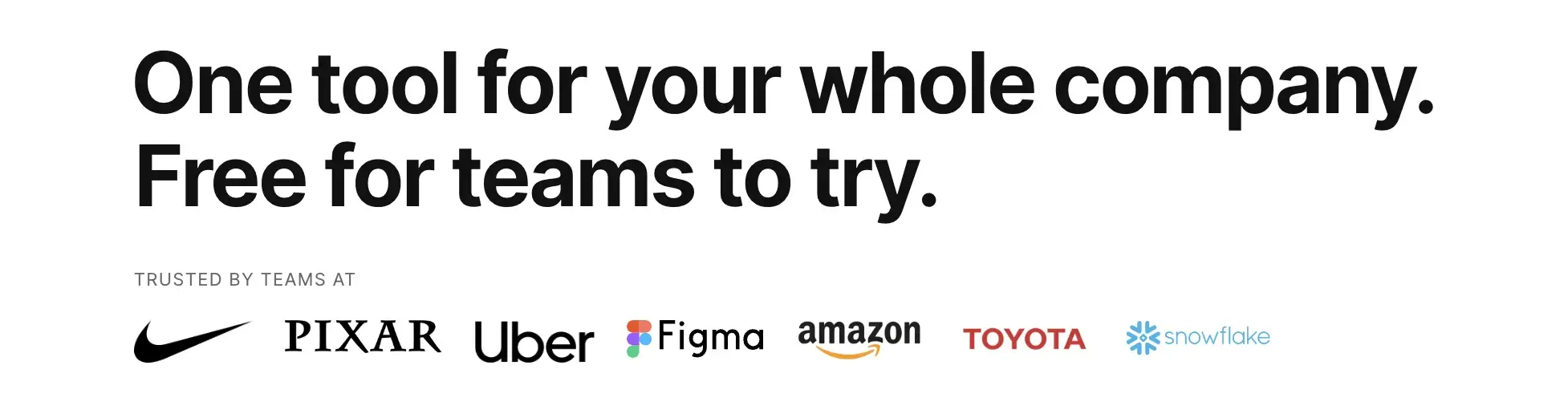
Notion Free plan
- Collaborative workspace;
- Integrate with Slack, GitHub & more;
- Basic page analytics;
- 7 day page history;
- Invite 10 guests;
Notion Plus – $8 per user/month
- Everything from the free plan;
- Unlimited blocks for teams;
- Unlimited file uploads;
- 30 day page history;
- Invite 100 guests;
Notion Business – $15 per user/month
- Everything in Plus;
- SAML SSO;
- Private team spaces;
- Bulk PDF export;
- Advanced page analytics;
- 90 day page history;
- Invite 250 guests;
Notion’s Enterprise Plan – Contact for a quote
- Everything in Business;
- User provisioning (SCIM);
- Advanced security & controls;
- Audit log;
- Customer success manager;
- Workspace analytics;
- Unlimited page history;
- Security & Compliance integrations;
- Invite 250 guests;
Evernote Pricing
Free Plan
- Create up to 50 notes and 1 notebook;
- 60 MB monthly uploads;
- 25 MB max. note size;
- Get organized with the home dashboard and 3 widgets;
- Stay on top of it all with in-note tasks;
- Find things fast with search and tags;
- Clip web pages;
- Attach PDFs, receipts, files, photos, images, and documents;
Evernote Personal Plan – $14.99 per month
- Sync unlimited devices;
- Create up to 100,000 notes & 1,000 notebooks;
- 10 GB monthly uploads;
- 200 MB max. note size;
- Customize the home dashboard and access extra widgets;
- Connect primary Google Calendar account;
- Add due dates, reminders, and notifications to your tasks;
- Manage tasks in one place;
- Get offline access on mobile and desktop;
- Search text inside images, docs, and PDFs;
- Create custom templates;
- Mark up images and PDFs;
Evernote’s Professional Plan – $17.99 per month
- Create up to 100,000 notes & 1,000 notebooks;
- Save 2x more content with 20 GB monthly uploads;
- Access to all widgets and customization for Home;
- Connect both personal and workplace Google Calendar accounts;
- Create, manage, and assign tasks to others and easily track their progress;
- Use Boolean terms to refine search results;
- Find content by location with geographic search;
- Export notebooks as PDF files;
- Integrate with Slack, Microsoft Teams, and others;
Evernote Team Plan – Contact for pricing
- Create up to 500,000 notes & 10,000 notebooks;
- 20 GB monthly uploads + 2 GB per user;
- Work together in shared spaces;
- Centralize account administration and user management;
- Maintain company ownership of business data;
- Onboard new team members quickly with a robust training program;
Notion Customer Reviews
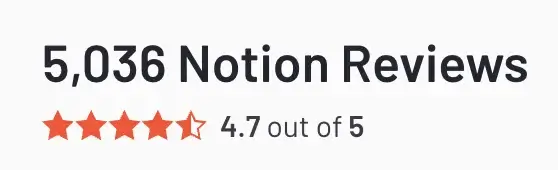
Evernote Customer Reviews
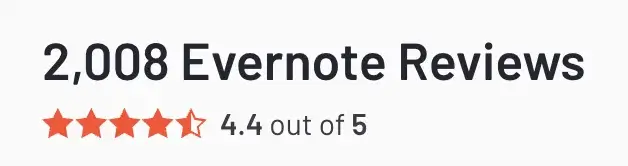
Notion and Evernote | Which is better?
Choosing between these two is a tough choice since, in our opinion, each application has its brightest features and its potential pitfalls when it comes to use cases. However, it doesn’t mean that Notion and Evernote aren’t high-quality tools; it all comes down to your preferences and business needs.
If you need a flexible and versatile tool that can be used for a wide variety of tasks, then Notion is a good choice. Evernote is a good choice if you need a simple and easy-to-use tool primarily focused on note-taking.