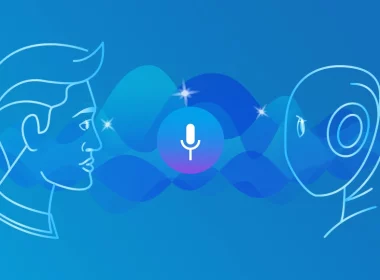How to Connect Bose Headphones to iPhone
This article addresses how to connect Bose headphones to iPhone.
Using an iPhone can be challenging, especially if you are a first-time user, since the user interface appears unique. So it is of no shock if you are having a problem trying to connect your headphones to your iPhone, especially the Bose wireless headphones.
Table of Contents
This article addresses how to connect Bose headphones to iPhone. Headphones by Bose are one of the best noise-canceling headsets ever made. They are like an everyday companion for human beings, from using them to listen to music, to working out or training with them, cleaning the house, and studying, you cannot exhaust the list, as it is endless.

The technology used in the headphones for noise-canceling is just a game-changer, as the sound is better and the surrounding environment is much quieter, so there are no distractions. In addition, they have moved from using a detachable dongle to connect the Bose headphones, which are now somehow outdated, to the era of the wireless Bose headphones. But, again, this shows the great strides technology has taken over the years.
How to Connect Bose Headphones to iPhone
Most Bose headphones are known to be wireless, so one has to connect them using the Bluetooth feature or through the Bose application. The headphones need to be fully charged first and then turned on. Using the Bose Connect application, you need to download it to your phone first and then turn on the Bose headphones while it’s near your iPhone.
The application should automatically pop up on your screen, which will ask for a connection. You should find the image of the type of Bose headphones you have, then swipe downwards to connect it. Finally, click on the “ready to play” at the bottom of the iPhone screen, and you will be ready to play whatever you want, including movies, music, or podcast.
How to Pair Bose Headphones
If you are going the Bluetooth way, the steps below will guide you through.
Step 1: Go to the Settings menu.
Step 2: Select the Bluetooth option on your iPhone, and then turn it on
Step 3: Make sure your Bose headphones are turned on
Step 4: Look at the devices discovered under the My device list
Step 5: Select the name of your Bose headphones on the list
Step 6: The headphones will connect automatically, and now you are ready to use them
The above steps are easy to follow, even for a beginner who would like to pair Bose headphones using Bluetooth.
How to Connect Bose Headphones to PC
Maybe you are in the house or the office, and you want to connect to the PC. Connecting a Bose headphone to the PC can be a complex process, unlike joining a wired one, but this article will demonstrate how to connect Bose headphones to a PC in a few steps, making it easy for you.
First, make sure that your Bose headphones have power and are not paired to any other devices when you’re about to connect to a PC. Then you can now easily follow the steps below:
Step 1: On the right lower corner of your desktop, open the action center of windows 10.
Step 2: Turn on the Bluetooth icon on the action center.
Step 3: Right-click on the Bluetooth icon, then click on settings.
Step 4: Tap on “Add Bluetooth or another device” and click on Bluetooth.
Step 5: You can now turn on the Bose headphones if you have not done it and move the power switch to the far right for the pc to detect it.
Step 6: When you see that the Bose headphones have appeared on the list, click on it.
Final Step: The pairing process will start, and in a moment, a notification will pop up that the device is ready to go.
Your Bose headphones are now paired and can be used anytime the PC is on and the Bluetooth has been turned on.
Best Bose Headphones
Bose has been known to be producing a wide range of headphones, and it might be hard for you to know which to buy, especially if you are not good with tech stuff. So let’s discuss one of their best headphones produced and the cost range.
The Bose-Soundlink around-ear wireless headphones II – Black or White are among the best Bose headphones to purchase, and they are pretty pocket friendly. Okay, let’s see what unique features it offers make it the best. It has 15 hours of playback time if fully charged. It also has a rechargeable lithium-ion battery.
The headphone comes with an enhanced microphone system and an HD voice that enables one to have clear calls in noisy or windy environments. In addition, it provides seamless syncing of videos and audio through its latest Bluetooth technology. You can also switch between two Bluetooth devices; the range in which it can be wirelessly connected is nine meters or (30ft).
It takes up to three hours to charge for 15 hours of playtime, and a 15-minute quick charge can last up to 2 hours of playtime. Lastly, the deep, immersive sound and the material used to make them is protein leather. The price range is from $144 to $348, depending on the unique features you are going for.
Related articles: Oral B Pro 1000 Review | Redmi 9 Activ Review | Best Electric Showers
How to Connect Bose Headphones to iPhone – Conclusion
As we have seen above, the Bose headphones are one of the best wireless headphones one can invest into buying. They are easy to connect to the iPhone and the PC with just a few steps. All you need is just connect it through your Bluetooth.
The Bose headphones can also be connected through the Bose Connect app. From the battery life, which offers 15 hours’ playback time when fully charged, that is a good deal. In addition, the noise cancellation feature is good, especially if you just want to avoid the surrounding environment while using the headphones to listen to whatever you want.
You can get even a water-resistant one from the price range that one has. In addition, the fact that one can pair Bose headphones and easily reset them if a problem occurs during the pairing process. So if you still have any doubts about getting one-stop and just buying it, it is like a lifetime investment, and it will be worth every penny.
Image source: Amazon.com