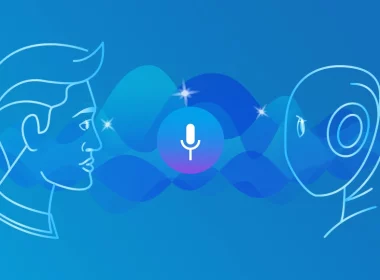Google Meet vs Zoom: In-Depth 2024 Review
Learn more about both Google Meet and Zoom video software so that you can make one of the best decisions for your team.
In today’s remote world, video conferencing platforms are vital in keeping up with the world, our friends and family, our colleagues and clients, and having more productive meetings. However, not all tools are equally the same. Some tools are more robust, others more efficient and with advanced features, and others are more expensive. Let’s take, for example, Google Meet and Zoom.
What makes Google Meet better than Zoom, or vice-versa? What advanced features do these platforms offer compared to your business video conferencing needs?
You’ve landed on the right page if you’re wondering whether to get Google Meet or Zoom Meetings for your business. In today’s article, we’ll take a deeper dive into the subject of these two video call tools, analyzing their key features, benefits, and drawbacks so you can decide which one is right for you.
By the end of this article, you could decide whether Google Meet is the right tool for your team or whether Zoom’s advanced features could significantly impact your business productivity. Comparing and analyzing the key features and benefits, video quality, and chat functionality leads to more productive or effective one-on-one meetings.
Stay close, and learn more about both Google Meet and Zoom video software so that you can make one of the best decisions for your team.
What Are Video Conferencing Platforms?
A video conferencing platform or software is a digital tool that offers a new and seamless way for remote teams worldwide to connect through different platforms, devices, and screens. As a result, video conferencing software empowers users by offering a new way of communicating and engaging with each other, whether professional or business.
The tech behind these software tools is used to transmit communication over Internet protocols, along with Artificial Intelligence, the Internet of Things, and Cloud technologies. This will drive the market to further development and innovation.
Indeed, their breakthrough moment has been in a full pandemic, where no one was prepped for remote work, weekly huddles and team meetings, and other video conferencing solutions. If in 2020, the global video conferencing market size was valued at $4.2 billion, by 2030, the market is projected to reach $17.05 billion.
Additionally, since AI technology and other innovative techs appear on the market, the video conferencing market size is expected to grow at a CAGR of 11.9% between 2023 and 2030.
Google Meet vs. Zoom At a Glance
Google Meet

Creator: Jawed Karim and Chad Hurley;
Launch date: February 2017;
No. of monthly active users: Over 300 million active users per month;
User-friendliness: Auto microphone and sound check, minimalistic interface, easy to use, no need for additional tools or software;
Mobile experience: Google Meet impresses with an intuitive UI design; polls, Q&A, and Jamboards can be launched within the mobile Google Meet app;
Available group meeting time: Free version offers 1 hour, and paid plans have a 24-hour tier;
Maximum participants: For the business starter plan, the maximum number of active participants is 100, the business standard plan allows 150 participants, the business plus plan has 500 users, and the Google Workspace enterprise plan provides up to 1000 participants.
Breakout rooms: The meeting host can select the participants for breakout rooms;
Video and virtual background settings: Customizations are available for both in-calls, before and after;
Chat features: You have the option to save the meeting messages;
Whiteboard: This feature is available by default, yet you can access a more advanced one by integrating Miro with Google Meet;
Screen sharing: The screen sharing feature can be used simultaneously with the camera or a whiteboard.
Recorded meetings are stored in Google Drive;
Cloud storage is available; however, the capacity depends on the chosen pricing plan;
Security: End-to-end encryption for 1 to 1 call, 2FA, and premium features available for higher-tier clients;
Integrations: Google Meet’s Add Ons SDK lets you integrate other third-party apps without leaving your group meetings.
Zoom Meeting
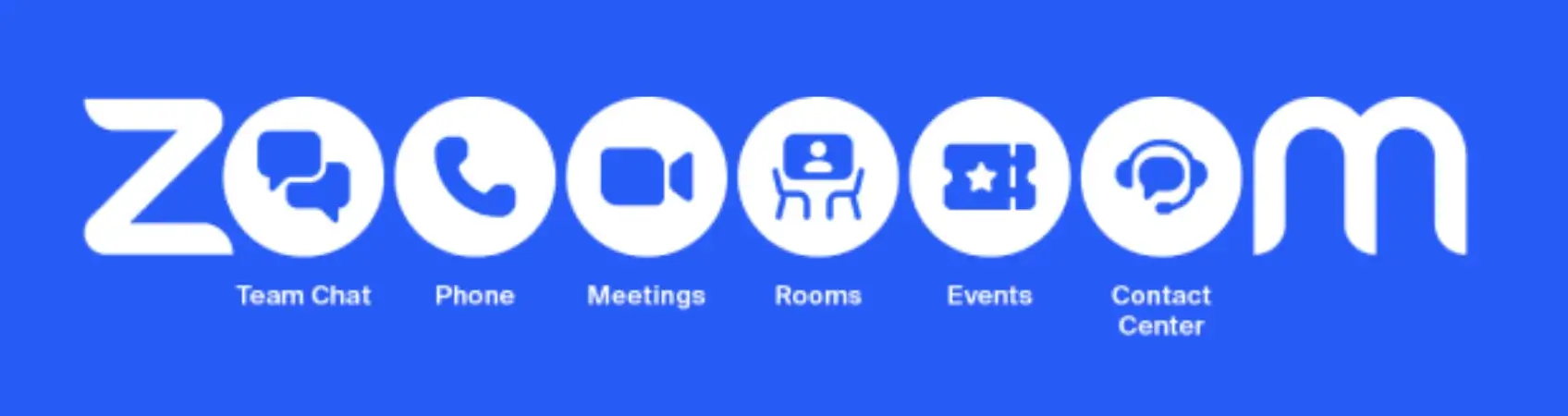
Creator: Eric Yuan;
Launch date: January 2017;
No. of monthly active users: 300 million daily active users;
User-friendliness: Zoom has a more complex user interface, and the desktop app offers more features than web and mobile apps;
Mobile experience: Intuitive UI design, yet many features cannot be used on the mobile app.
Available group meeting time: The free plan has a 40 mins tier, and the paid one allows 30 hours;
Maximum participants: Zoom’s free plan allows 100 participants, the pro plan allows 100 attendees per meeting, the business plan allows 300 users, and the business plus 300, but the enterprise plan has 1000 attendees.
Breakout rooms: The host or co-host can select the participants for breakout rooms;
Video and virtual background settings: Customizations are available before and after the meeting;
Chat features: Solid chat features; recorded meeting chat can be saved; account owners and admins can restrict certain features, and private messages can be sent;
Whiteboard feature available;
Screen sharing is available at 1080p resolution;
Recorded meetings are stored locally or on Zoom Cloud storage;
Cloud storage is available, and depending on the pricing plan, the storage varies. Business: 5GB/user; Business Plus: 10GB/user; Enterprise: Unlimited;
Security: End-to-end encryption, 2FA, authentication profile restrictions, and other high-tier measurements;
Integrations: Zapier integration is available. Access premium features with Zoom One Pro, Business, or Business Plus.
What is Google Meet?
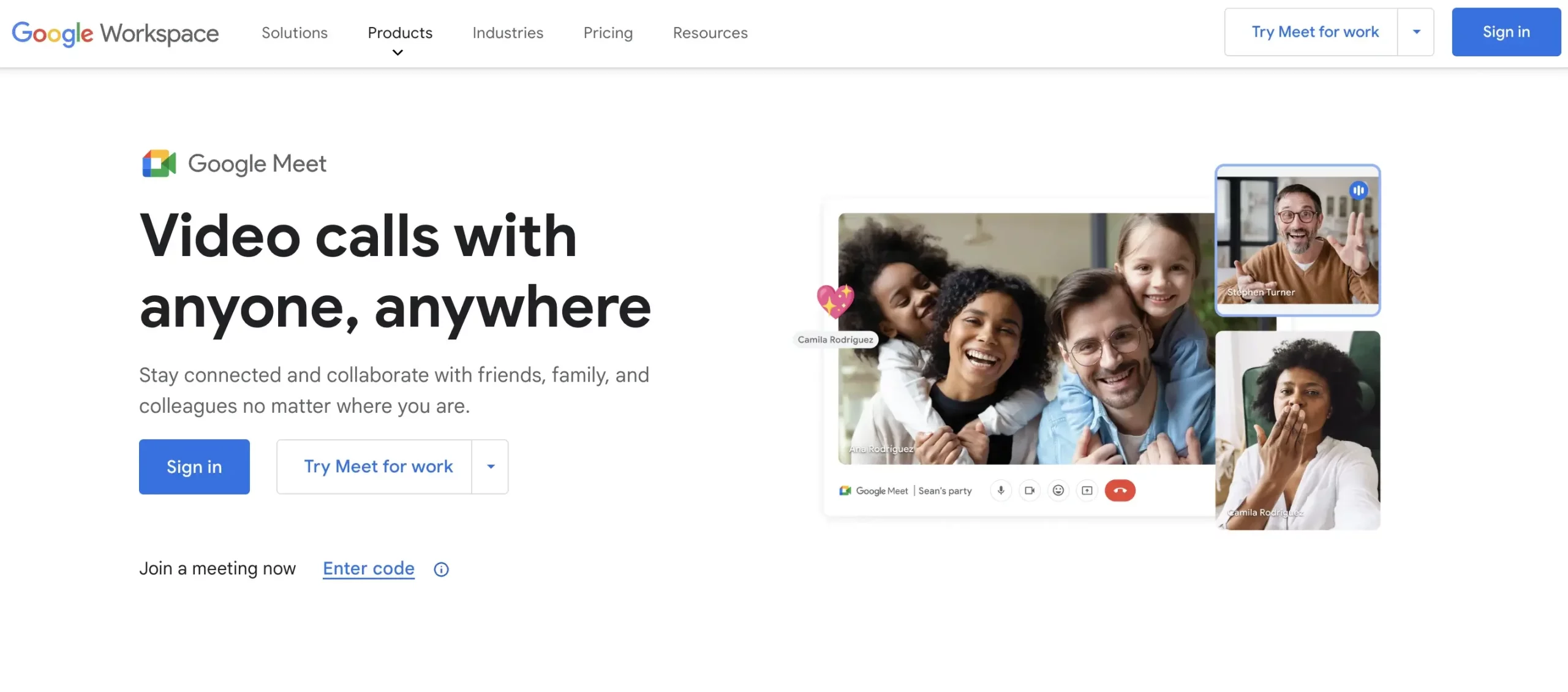
Google Meet is a high-quality video conferencing tool developed by Google and is an integral part of the Google Workspace. Those who’ve stood over Google for years might remember that Google Meet was formerly Google Hangouts.
You can make spontaneous or scheduled calls and send video messages with Google Meet. With the help of other Google apps within the Google Workspace, such as Gmail, Google Drive, Google Docs, Google Slides, and Google Calendar, you could efficiently upskill your team’s productivity.
Moreover, depending on your pricing plan, you benefit from additional advanced features, such as intelligent noise cancellation, longer group video calls, live stream video calls on YouTube, or enhanced appointment scheduling with automatic email reminders and more flexibility.
Additionally, Google Meet has integrated Duet AI to change the background, the lightning effect, and the studio sound option, on top of using it as a translation tool.
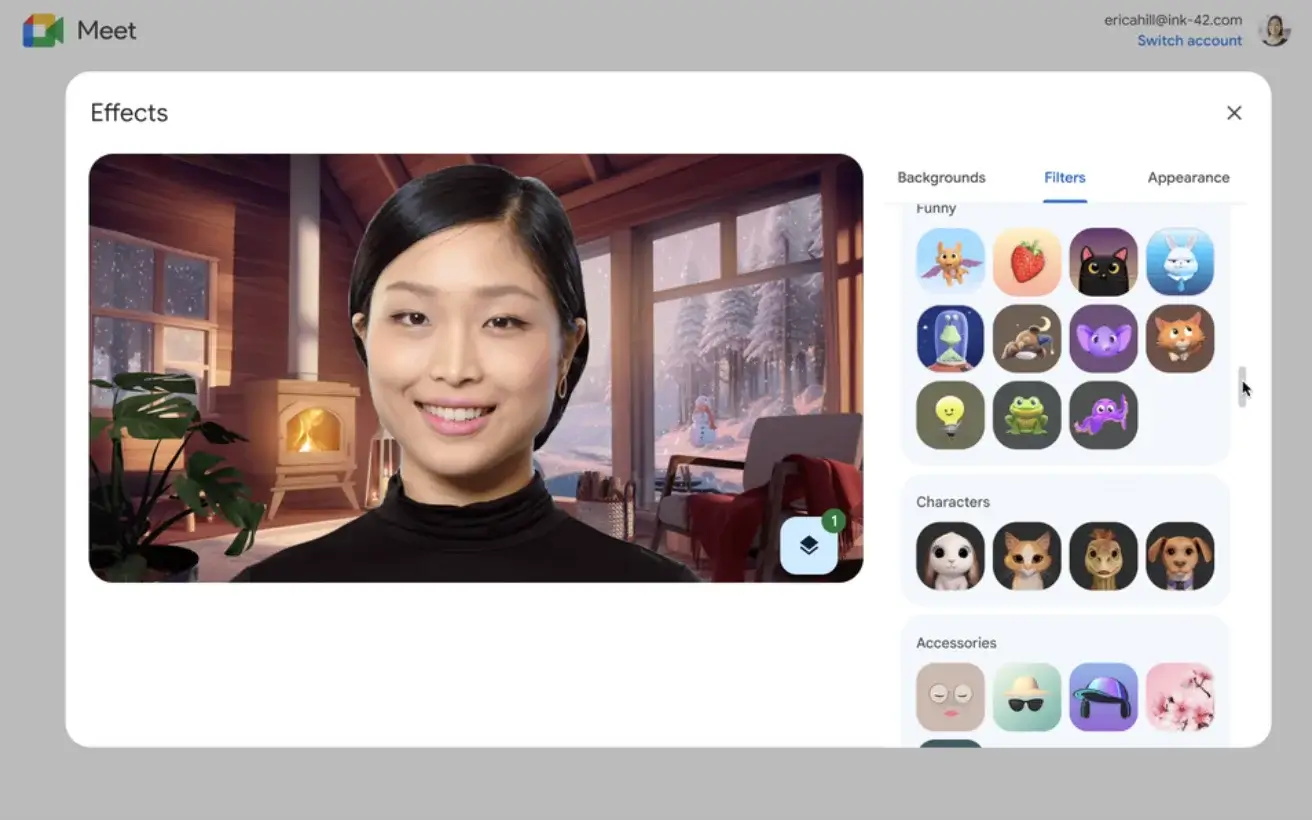
What is the Zoom Meetings App?
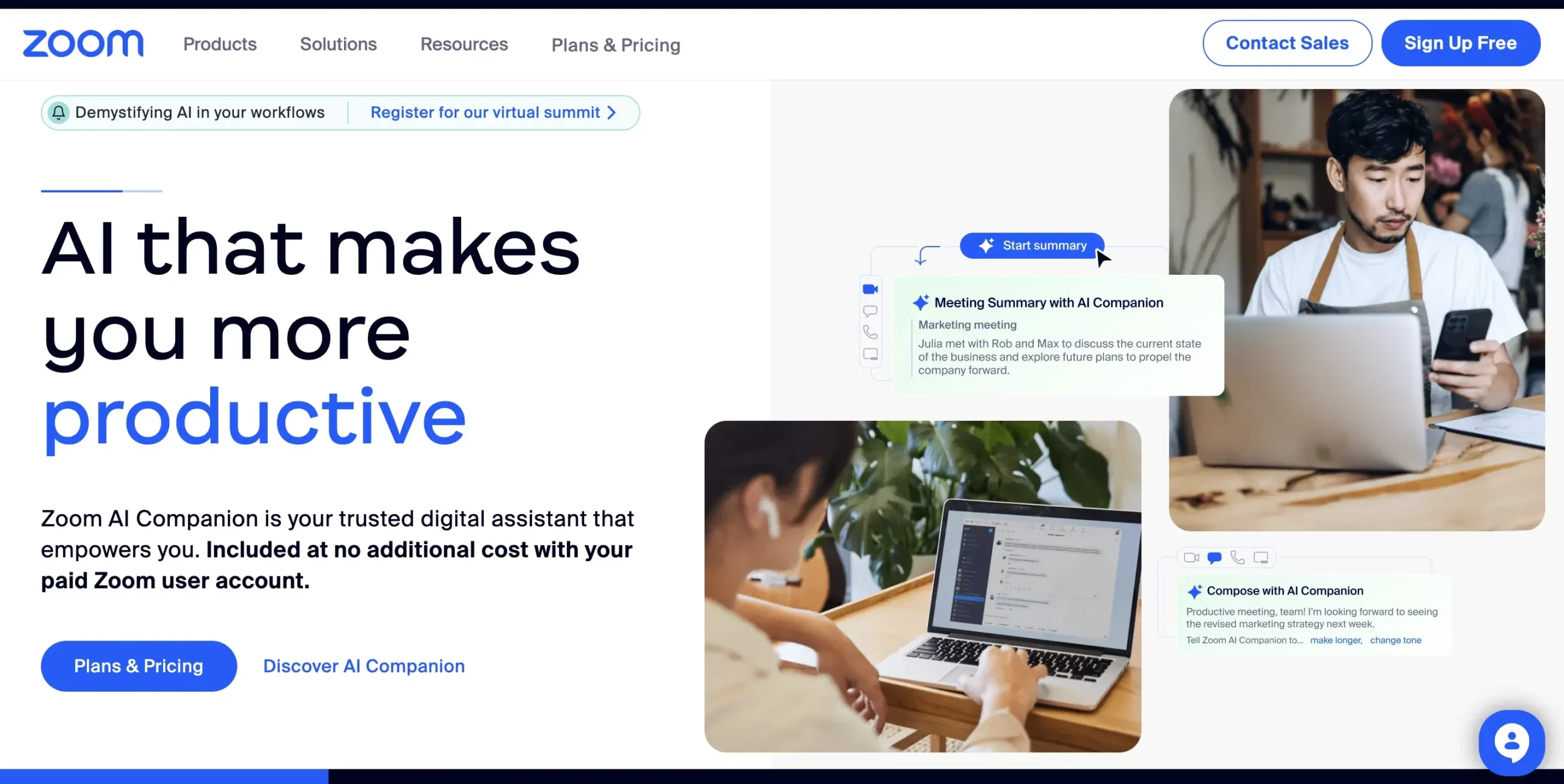
Like Google Meet, Zoom is a communication tool and video conferencing solution that allows users to connect and interact through video calls, meetings, phone calls, webinars, or live chats.
Founded in 2011 and launched in January 2017, Zoom’s popularity skyrocketed once Covid-19 hit. From there, month by month, the active user base grew more vigorously, reaching 300 million from 10 million in December 2019.
Additionally, in May 2022, Zoom made an exciting purchase that will strengthen Zoom’s position on the market due to its attractive offerings. By acquiring Solvvy, a conversational AI and automation platform for customer support, Zoom enlarged its offerings, introducing the Zoom AI companion.
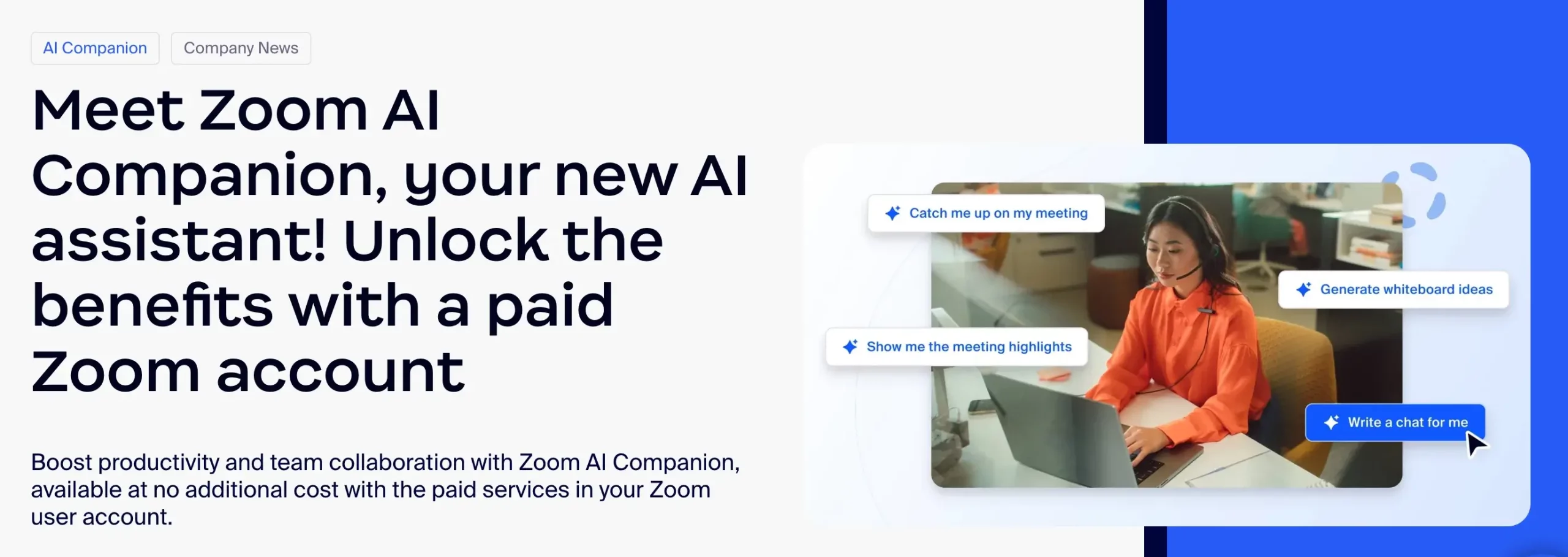
Google Meet vs Zoom | Similarities
As we progress with our research, it’s time to see the similarities between these two video conferencing solutions. We will consider the basics, the recorded meetings, mobile apps, and more. So, stay tuned!
The Video Basics
Both Google Meet and Zoom offer paid plans, yet Google Meet allows you to use the app for free, even though it has limitations, just by having a Google account. Furthermore, Google Meet’s free plan offers up to 100 participants with a 60-minute meeting length, and for mobile calls and 1:1s, there’s no time limit.
Moreover, both offer audio and video calls, screen-sharing features, chat options, breakout rooms, polls, whiteboard features, virtual backgrounds, and the ability to join meetings from the web or apps.
The Benefit of Record Meetings
Both platforms offer the possibility to easily record meetings, capturing anything within the frame, such as video with audio, screen sharing, and other features. The benefit of the recorded meeting is in its power to help when things or concepts need to be clarified when the new team member is absent from the meeting, or on any other occasion when your memory needs to be refreshed upon a specific topic.
The Power of Mobile Apps
Both video platforms offer a way of communicating through mobile devices, making them perfect for when you’re on the go but your manager needs something to discuss. Moreover, nowadays, we don’t even think about a digital product that doesn’t have a mobile app, so dependable have we become to it.
Google Meet and Zoom also offer mobile applications for iOS and Android devices, providing a streamlined video conferencing experience besides the desktop app.
Attendees Management
Zoom and Google Meet platforms offer ways to manage your attendees, regardless of the scope, webinar, group meetings, or one-to-one calls. As such, the meeting admin could mute and unmute participants, turn video on or off, and control screen-sharing permissions.
Calendar and Other Seamless Integrations
A video tool wouldn’t be efficient enough if it wouldn’t allow other calendar integrations, such as Google Calendar and other apps, to send and receive invitations and reminders. Both Google Meet and Zoom allow the seamless integration of other tools as follows:
Google Meet integrates seamlessly with over 200 applications, from Atlassian, PayPal, HubSpot, Trello, EverNote, and Slack to WordPress and Zapier, besides its Google Workspace apps, Google Docs, Spreadsheets, Google Calendar, and others.
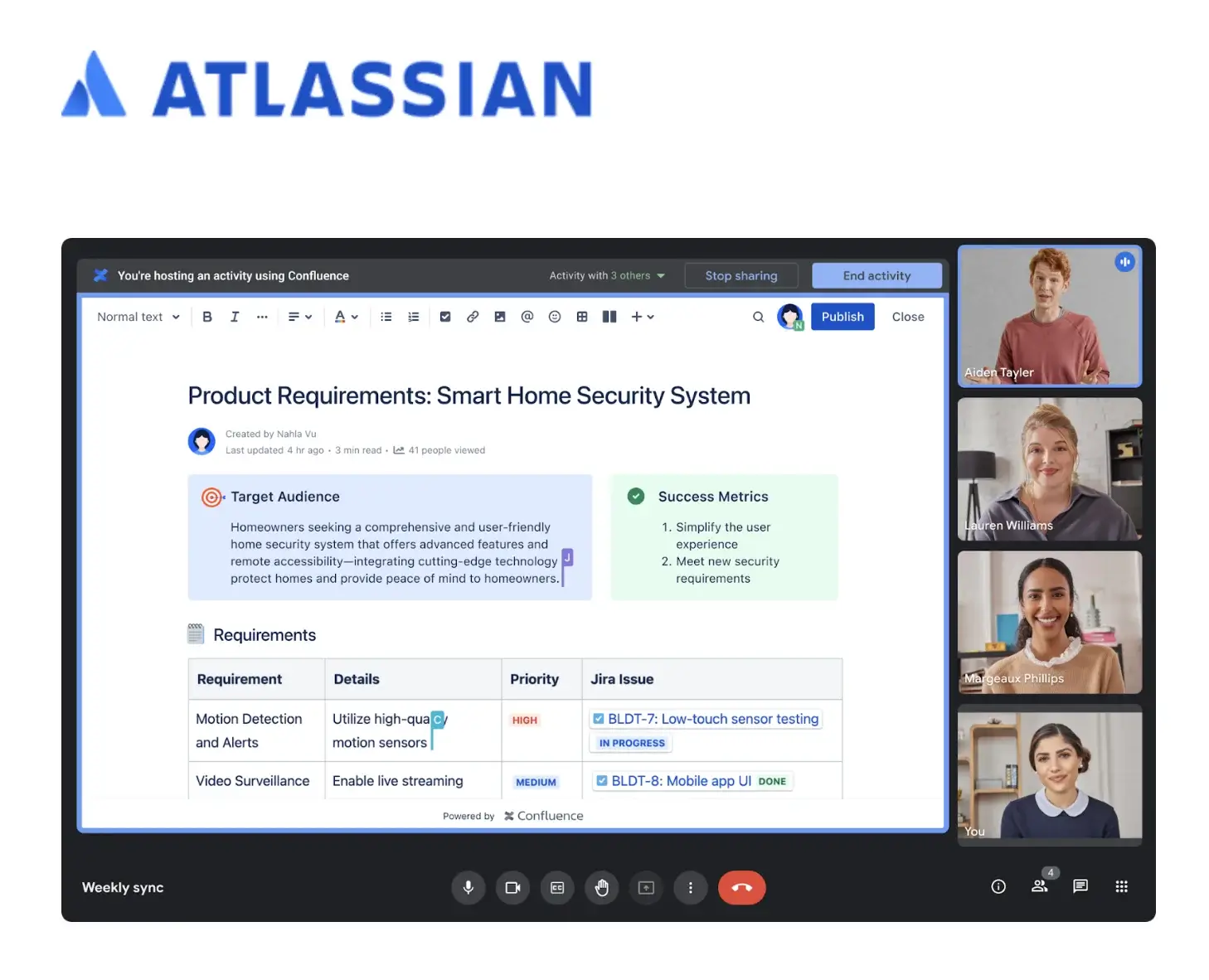
On the other hand, Zoom integrates with almost 1000 apps, such as Dropbox, ZenDesk, Salesforce, Zapier, Calendly, and many others. Given this, we could say that Zoom takes the lead, yet it all comes down to your business video conferencing needs.
So, as we can all see, both tools have similarities, but what’s beyond that? What determines a user to choose one over the other? Read further as we enter the phase where we discuss the critical differences so that you can make an informed decision.
Google Meet vs Zoom | Key Differences
What makes Google Meet better than Zoom? What about their paid plans compared to their offerings? Does Zoom have a free version? Well, let’s find out!
Pricing Plans
There is a big difference between these two applications, meaning that Google Meet is more affordable than its rival. In Zoom’s free plan, the offerings are more generous compared to Google Meet.
Regarding the first paid plan, prices might vary, but let’s see why. As such, you can purchase Zoom’s pro plan for $14.99 monthly and Google Meet for $6 per month.
However, Zoom users get access to additional features like clips and notes, AI companion, and Zoom’s essential apps, compared to Google’s offerings: custom business email, 30 GB pooled storage per user, with a max of 5 users, and the noise cancellation option.
Video Recordings
Even though we mentioned this on the similarities tab, we must discuss what happened once the recordings are done. As such, you can save them through Google Meet in Google Drive; however, this is not available on the free plan.
On the other hand, Zoom offers meeting recording for free with local savings on your device. Starting with other paid plans, Zoom allows you to save them in the cloud and locally.
Ease of Use and UX Design
Both platforms aim to solve the same necessity, yet from the UX to its offerings, we could see a difference between these two. As a result, Google Meet offers a more user-friendly platform with a simple and intuitive design, whereas the rival caters to more in-depth and advanced features for its Zoom users. Also, once you are into your Google account, you can start or schedule a meeting with one click of the Google Workspace toolbar.
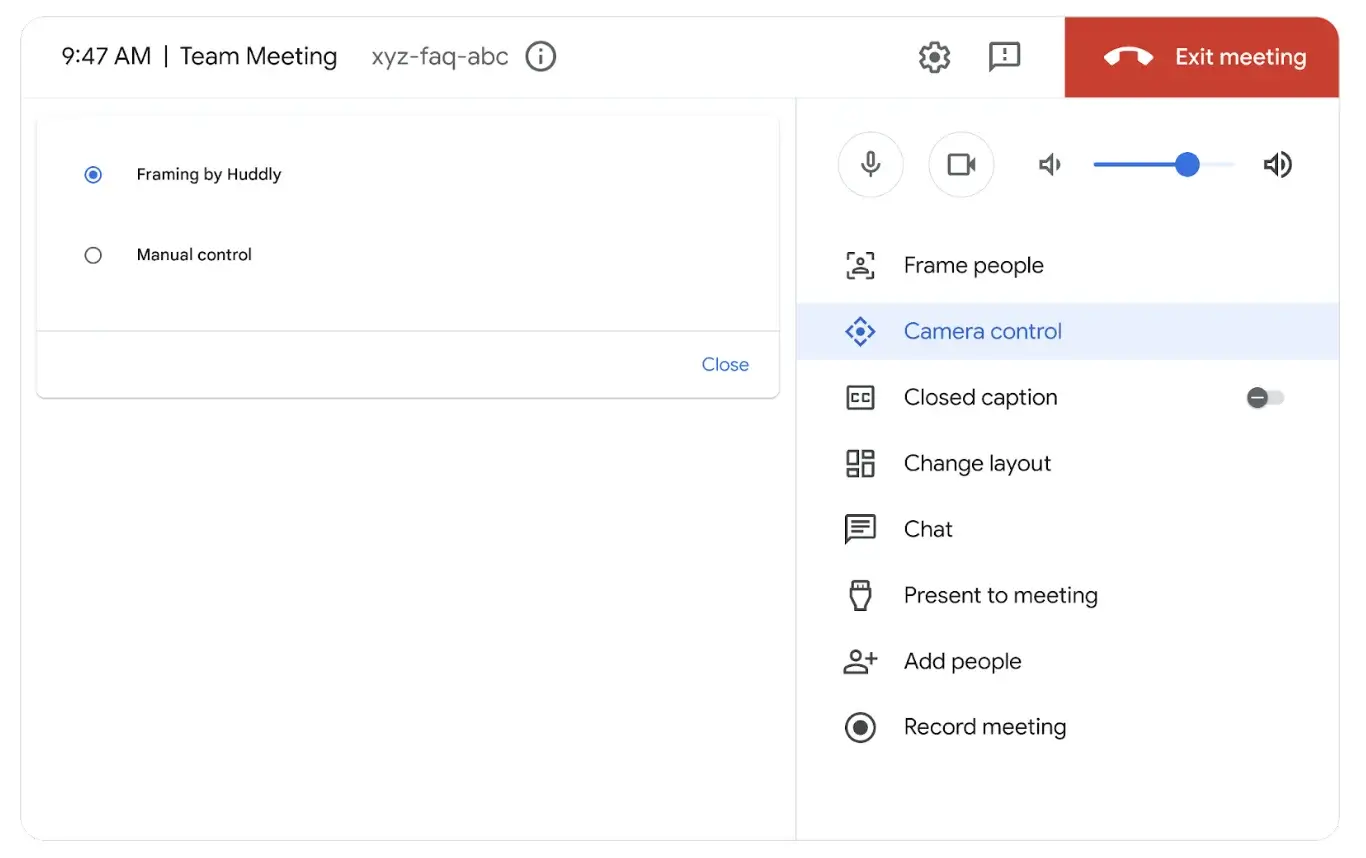
No Additional Software
When comparing Zoom and Google Meet, we could not go over the fact that Google Meet requires no additional software to run the app and join meetings. Moreover, since Meet is a web-based application, anyone can use it without needing to contact IT admins, download software to the computer, and be exposed to potential Malware, as seen in 2020 in Zoom’s case.
Google Meet vs Zoom | Use Cases
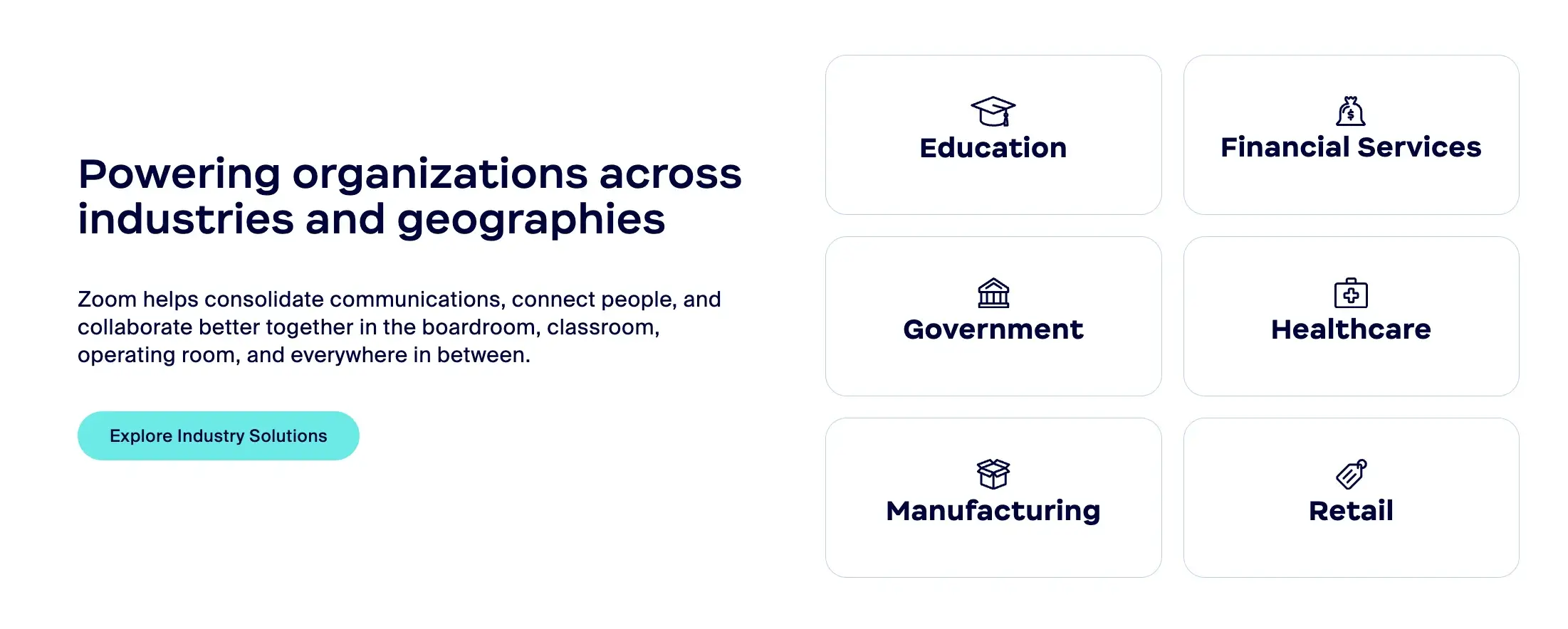
Both platforms cater to different use cases, from one-to-one team meetings to online classes, webinars, and job interviews.
Regarding recording 1:1 meetings, Google Meet requires the $12 business standard plan, compared to the Zoom account, which lets you record meetings even from the free version. Depending on the duration of the meeting, you could go with Zoom since it records, but you only have 40 minutes available. Now, compare Google Meet, where there isn’t any recording, but you have 1 hour.
If it were to discuss large meetings, it all comes down to what productivity systems you have in place. If you’re using the Google Workspace ecosystem, it naturally comes down to using Google Meet. However, if you’re doing online conferences or online courses and webinars, Zoom could be the tool since additional features justify the pricing plan.
We are inclined to go with the Zoom account for online classes, conferences, and webinars, even though it is a free plan, especially when you can have unlimited meetings and more features, compared to Google Meet. With Zoom features, you can use the breakout rooms, meeting recordings, a whiteboard, and more participants.
Additionally, Zoom advertises itself as breaking the norms and building bridges in multiple industries, such as education, government, financial services, healthcare, manufacturing, retail, and more.
Google Meet vs Zoom | Security
Google Meet offers a two-step verification process, end-to-end encryption, and other measurements like the advanced protection program enrollment when discussing system security. Moreover, enterprise clients get additional security features such as a security alert center, Data Loss Prevention (DLP) for Drive, and other management features.
Conversely, Zoom offers TLS encryption and AES-256 encryption for real-time content, whereby end-to-end encryption (E2EE) is optional. At this moment, we have to mention the Zoombombing incident that made the headlines.
Indeed, Zoom took the matter into its own hands and, since then, improved its security by implementing password protection, waiting rooms, and encryption enhancements, but how does this happen? Also, the E2EE measure was not available to free users in the past, but it has been implemented since then.
Google Meet vs Zoom | Pricing Plans
Let’s see a full breakdown of each app’s prices along with their offerings, but from the beginning, we could say that Zoom complicates the scenery a little.
As such, Zoom has multiple plans divided by product type and catered to each instance, such as business, individual, educational, healthcare, and developer. From our article, we will look into the business prices, and as you can see, there is a custom pricing for enterprises.
Also, additional cloud storage can be purchased starting at $40 per month.
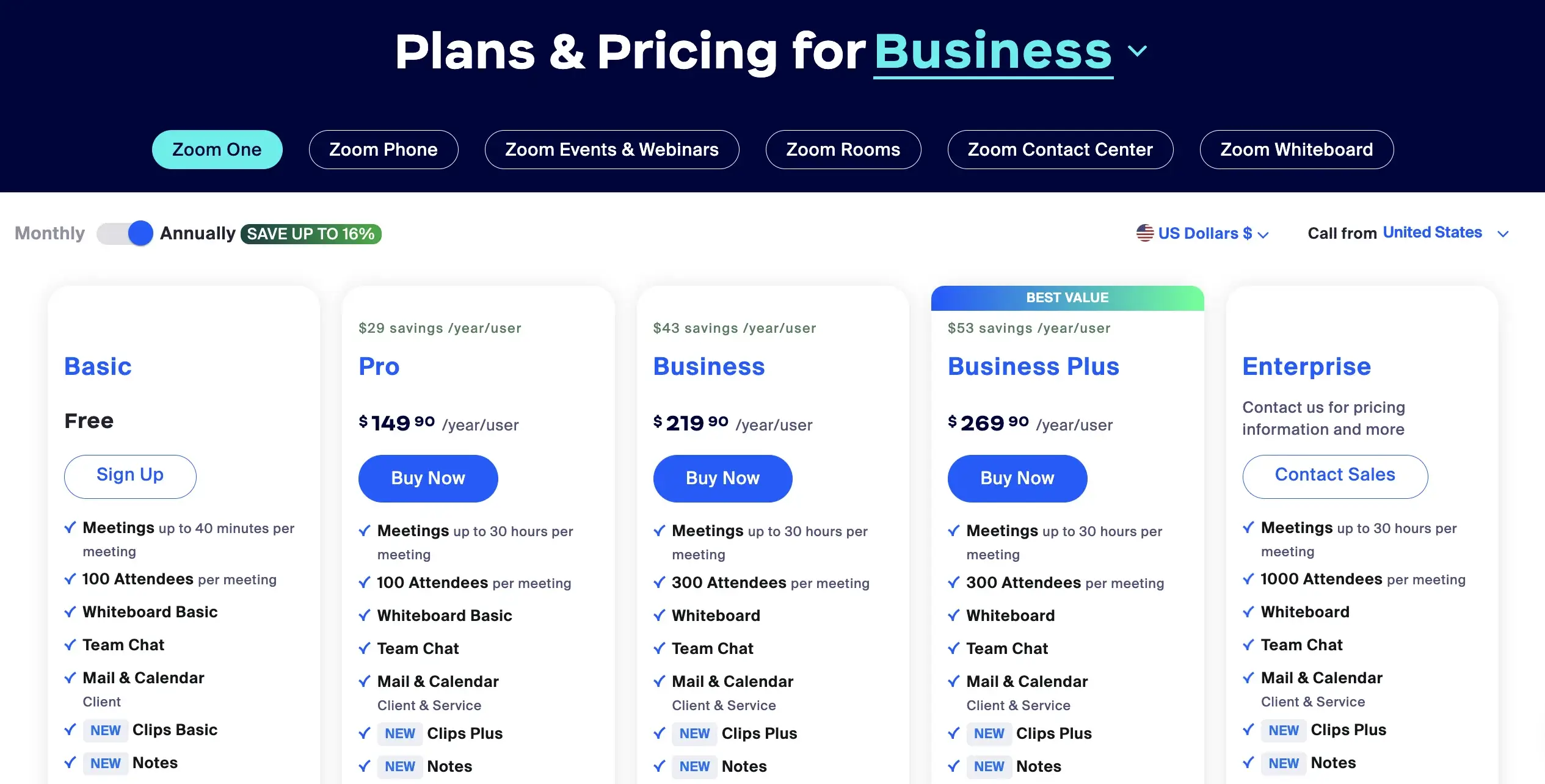
If we flip the coin, we can see Google keeping it classy with their pricing, which covers the complete Google Workspace package and all the apps, such as Google Meet, Google Docs, Google Sheets, etc.
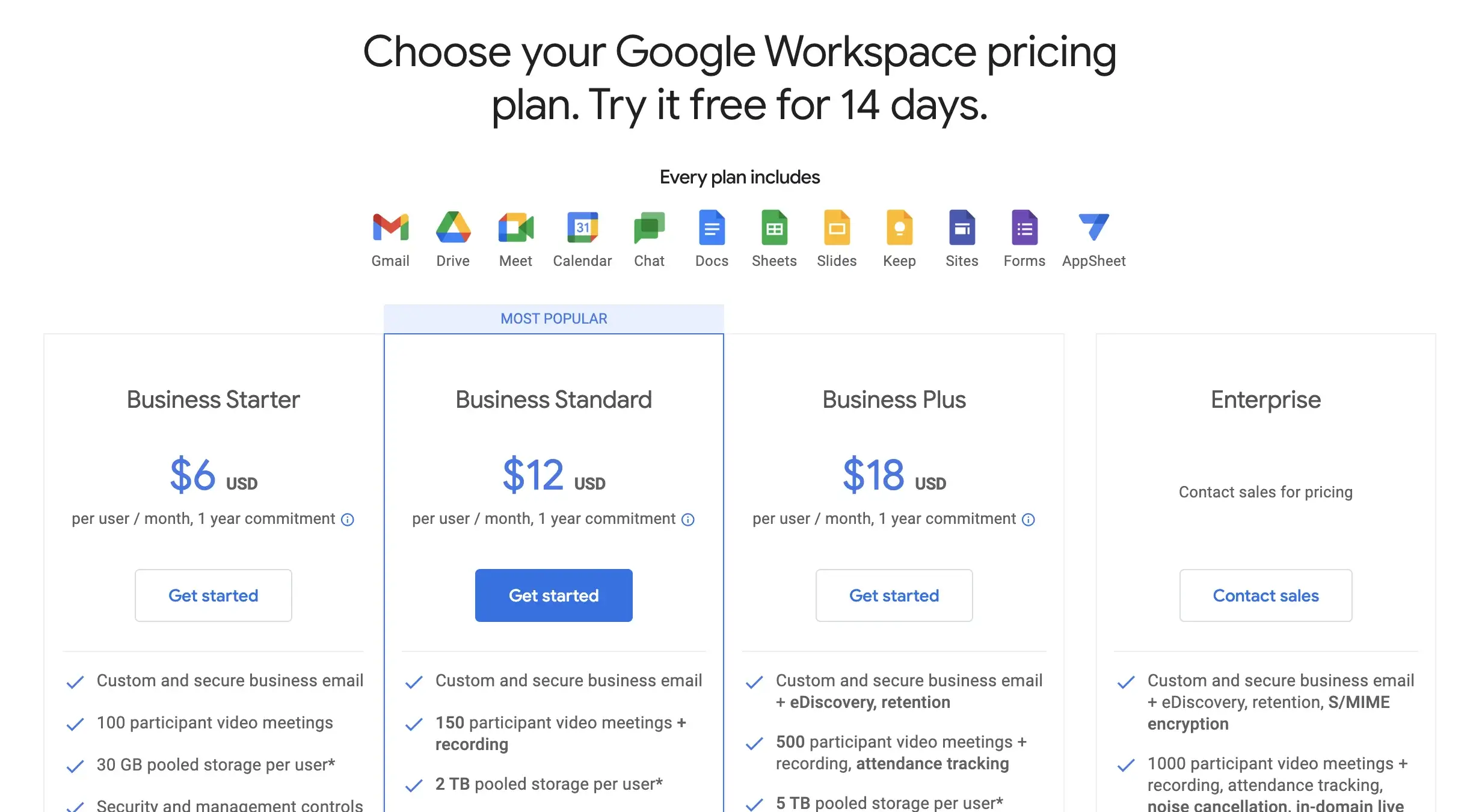
Indeed, maybe Zoom is more advanced, but when you give a customer so many options and pricing, they might get overwhelmed and leave. As such, from our perspective, by using the KISS principle, or Keeping It Simple Stupid.
Zoom Customer Reviews

Google Meet Customer Reviews
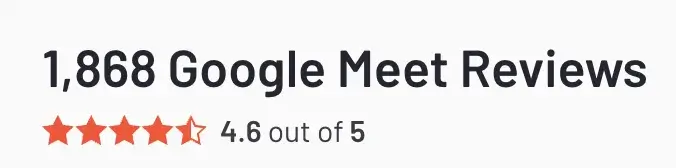
Google Meet and Zoom: Which is better?
As we’ve reached the end of our Google Meet and Zoom review, we hope it provided vital insights to help your organization make an informed decision. We couldn’t say that Google Meet is better than Zoom, or vice versa, as it all comes down to your subjective choice, your budget, how many users are within your company, and so on.
But we can say that Google Meet is best suited for small to medium companies, compared to Zoom, which caters to video solutions for large meetings, educational courses, and other significant headcount endeavors.
Better said, it’s a matter of headcount, price, and features on top of usability and user-friendliness to solve the video necessities. Whatever you choose, be sure to check and test the free trial and see what you can get on the market for the same amount, but don’t turn a blind eye to security, especially if it were to pay a buck more.