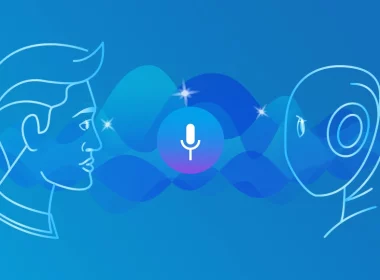Top 10 Best Midjourney Alternatives for 2024
Learn more, and explore the digital art realm through our ultimate Midjourney alternatives article.
In 2023 and beyond, it is essential to understand the potential of AI image generators, as they hold the key to revolutionizing creative expression, addressing accessibility and inclusion, and personalizing experiences and products.
As such, we don’t need to be Salvadore Dali to enjoy a pinch of surrealism in our lives, or we don’t need to be the protagonist of The Mad Men to create well-crafted design posters and advertisements.
We only need to harness the power of AI Art Generators to bring some spark into our lives with ease and excitement. But how do we choose best when all we hear is Midjourney?
Indeed, Midjourney is the app that disrupted the art industry, but we don’t have to limit ourselves to it. However, with the growing popularity of AI art tools, it’s crucial to explore diverse options beyond Midjourney to discover new artistic styles tailored to individual preferences.
So, if you want to explore the new era of artistic expression, read further, as we will explore some of the best Midjourney alternatives that empower anyone to create stunning and imaginative artwork.
In the following chapters, we will learn what Midjourney is and its capabilities, and then we’ll explore the other AI image generators. We’ll look into the ease of use and the overall platform UX design, features, and benefits, not to mention the purchasing price or subscription model.
Stay tuned, learn more, and explore the digital art realm through our ultimate Midjourney alternatives article.
What is Midjourney, and What Are Its Limitations?
As we know, Midjourney is known for offering high-quality images based on text-to-image generation models, also known as natural language prompts. Moreover, even though Midjourney is a user-friendly platform that offers versatility for both experienced artists and beginners, it cannot think outside the box.
As a result, it cannot create images of rare subjects or abstract concepts since the AI has been trained on pre-existing real-world data. Moreover, this AI image generator cannot maintain consistency when generating characters. Also, it seems challenging to go into details, and you cannot set up the composition of the digital canvas, addressing where you want your elements to go.
Furthermore, as with any AI tech-based product, as harsh as it sounds for this leading AI art generator, Midjourney is prone to AI hallucinations.
As we know from other AI-based products, the art generators could have potential pitfalls, such as authorship, bias, copyright, and originality, since they are trained on a predefined data set.
What Should a Midjourney Alternative Offer You?
Before exploring the top 10 Midjourney alternatives, we think that it is essential for you to learn more about the features that make an AI image generator stand out:
User-Friendly Interface
This is one of the most critical aspects, as an AI image generator should offer ease of use even for non-technical users. Also, this is the time to think about your creative medium and how you will interact with the AI image generators – will you use a standalone application, a web-based one, or a desktop program?
Flexibility in Prompt Inputs
As we already know, most AI image generators work based on text-to-image generation targets, which seems to be a limitation in Midjourney’s case.
Post-Generation Editing Features
Yay, all fun and games with the AI image generators, but what if you want to change a specific detail or integrate your image generation within a bigger canvas? As a result, these AI image generators should further enhance the usability and utility of the AI models through different image editing tools, features, or add-ons.
Imagery Style
Do your Midjourney alternatives offer multiple image generation styles? Perhaps you wish to create photorealistic images, painting style, or other artistic images. Well, you could check this before signing up with a paid plan.
At this point, we must also mention many types of AI art generators, like text-to-image generators, style transfer generators, AI-assisted painting tools, generative adversarial networks (GANs), and more.
Commercial use and Copyright details
Depending on your goals and usage, any of the chosen AI Art generators should offer you a clear understanding and guidelines on usage rights, especially for commercial purposes, since these apps can be used in marketing, design, illustrations, and many more.
Free and Paid Plans
This is another influential factor since AI technology is rising, and a robust and comprehensive art generator app comes with a cost. It is essential to analyze your budget and ask yourself:
- What quality do I expect from such an app?
- Will I use the generated images for personal or commercial use?
- How much am I willing to pay?
These days, there are many free AI art apps, yet the quality of it leaves something to be desired. As a result, you can choose between a credit-based or subscription-based plan after testing the free version.
Community and Customer Support
Last, we can discuss the vibrant community and customer support of such apps. A well-rounded community of an AI Image Generator brings many benefits to its users, like diversity and inclusion, creating a rich and creative culture, innovation and experimentation, networking, and many more.
As for customer support – who wouldn’t want help when facing a difficulty, regardless of a free or paid plan?
Top 10 Midjourney Alternatives for 2024
1. DALL-E 2
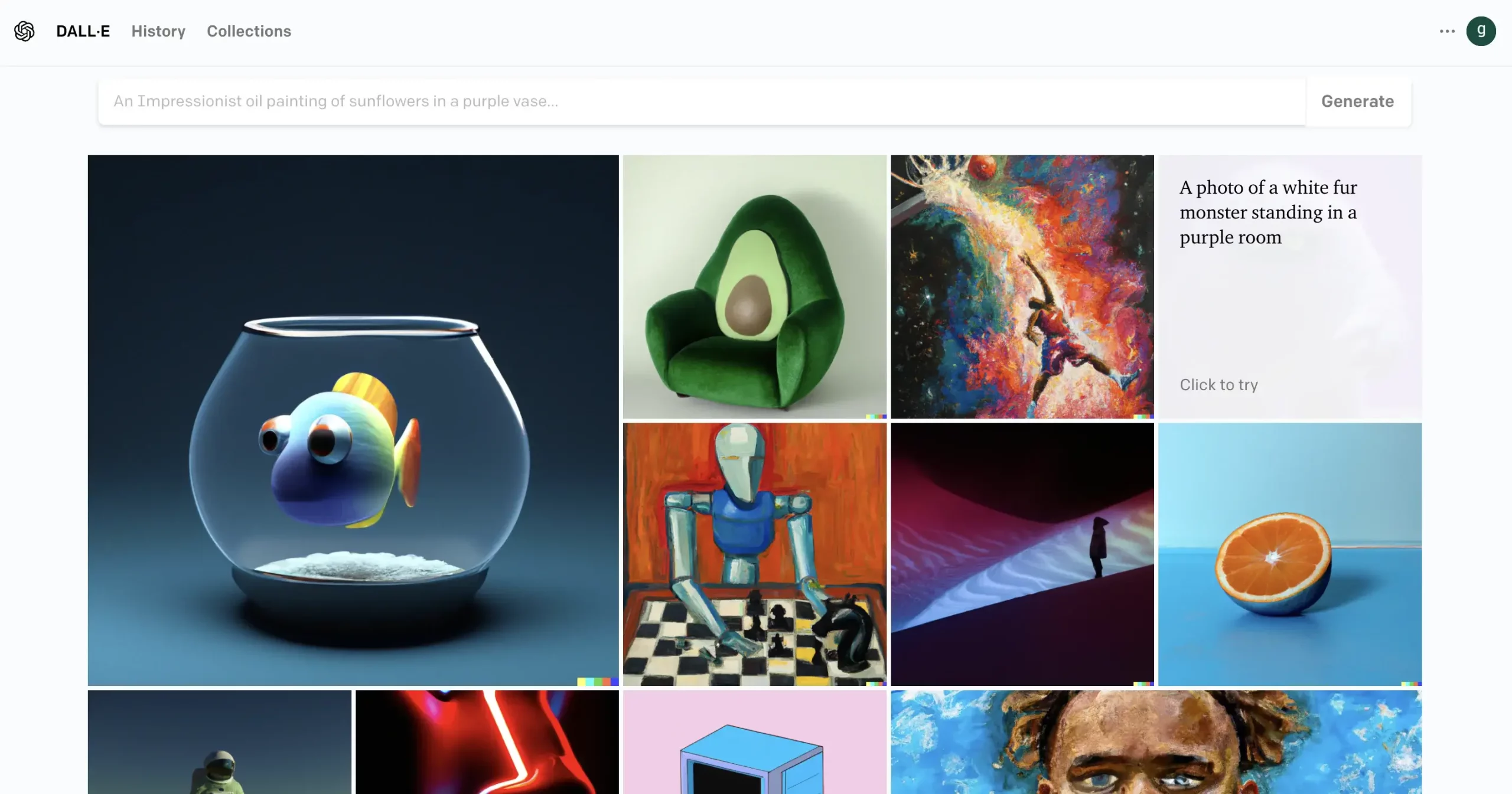
Since its launch, Dall-e 2 has shown great potential for generating AI art using text prompts. As such, this AI tool quickly becomes the next big thing in the image generator field.
Launched by OpenAI, the same founders of ChatGPT, Dall-e managed to gather a vibrant community of 1.5 million users, showing us once more that a great digital product with a keen eye for delivering high-quality images could be the way to explore new digital realms.
DALL-E 2 Features
- User-friendly platform with no additional third-party app;
- Image generation and layers editing features;
- User ownership of the generated images;
- Regular updates and improvements;
DALL-E 2 Limitations
Many users have complained about the image processing time, that it might take too long, and the accuracy of the generated images. Despite these two aspects, which are somewhat understandable since the AI image generator is still in its first steps of inception, DALL-E is still a first choice for many users looking for robust Midjourney alternatives.
DALL-E 2 Pricing
As mentioned earlier, the Dall-E 2 pricing model is based on the credit base model. As such, you can purchase 115 credits for $15, where 1 credit = 1 prompt with 4 options. Also, unlike Midjourney, which uses a subscription-based pricing model, you can always purchase more credits.
To buy credits, simply go to the bottom of the page, where you’ll see the button “Buy credits.”
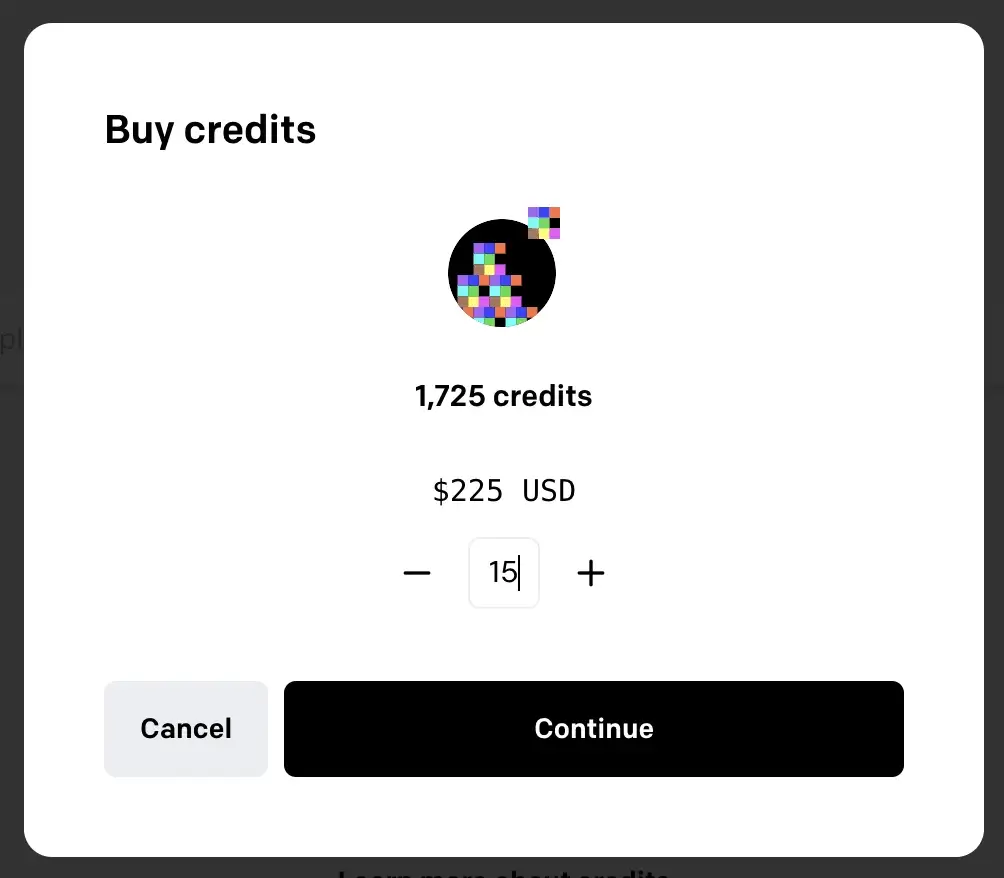
- $15 for 115 credits (1 credit = 1 prompt with 4 options);
- $30 for 230 credits;
- $45 for 345 credits;
- $60 for 460 credits;
DALL-E 2 Customer Review
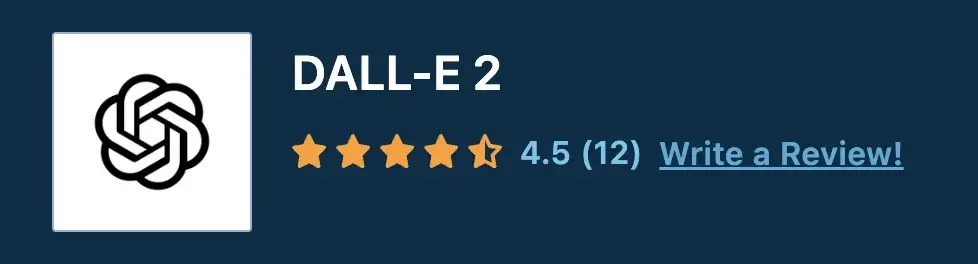
2. Stable Diffusion XL 1.
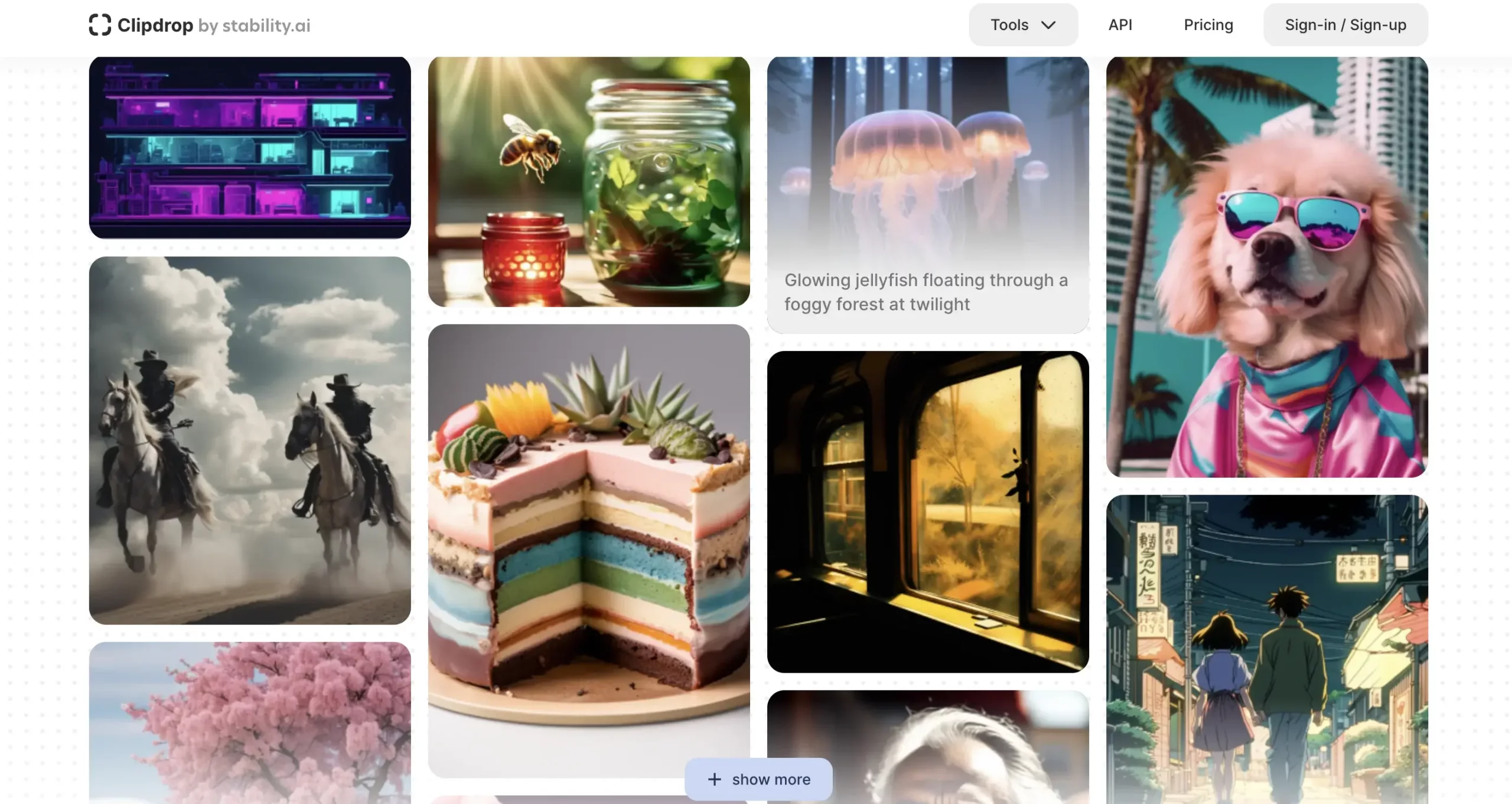
Here’s another great AI image generator that can offer stunning image generation based on text prompts. Created by Stability AI, this AI tool is among the best Midjourney alternatives that utilize advanced algorithms and deep learning techniques. Moreover, the latest Stable Diffusion is an open-source model, unlike DALL-E 2, and has been used by many websites through their API.
Stable Diffusion Features
- Generate high-quality images and other art creation illustrations;
- Can create a simple image into stunning photography based on other AI tools;
- Stable diffusion is part of a comprehensive ecosystem that offers multiple AI tools, such as image upscaling, removing and replacing background, uncrop, and others;
Stable Diffusion Limitations
Even though it has a free version of the ecosystem, stable diffusion is not completely free. As such, you need the premium version to access it.
Stable Diffusion Pricing
As mentioned, the free plan doesn’t offer access to the Stable Diffusion, only the Pro plan.
Pro 9€ per month
- Skip Queue Stable Diffusion XL;
- Skip Queue Uncrop;
- Skip Queue Swap;
- High-Resolution Background Removal;
- High-Resolution Image Upscaler x16;
- Skip Queue Stable Doodle;
- High-Resolution Cleanup;
- High-Resolution Relight;
- High-Resolution Sky replacer;
- High-Resolution Text Remover;
- High-Resolution Reimagine XL;
- High-Resolution Replace Background;
Stable Diffusion Customer Reviews
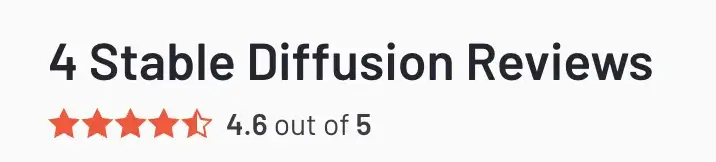
3. Leonardo AI
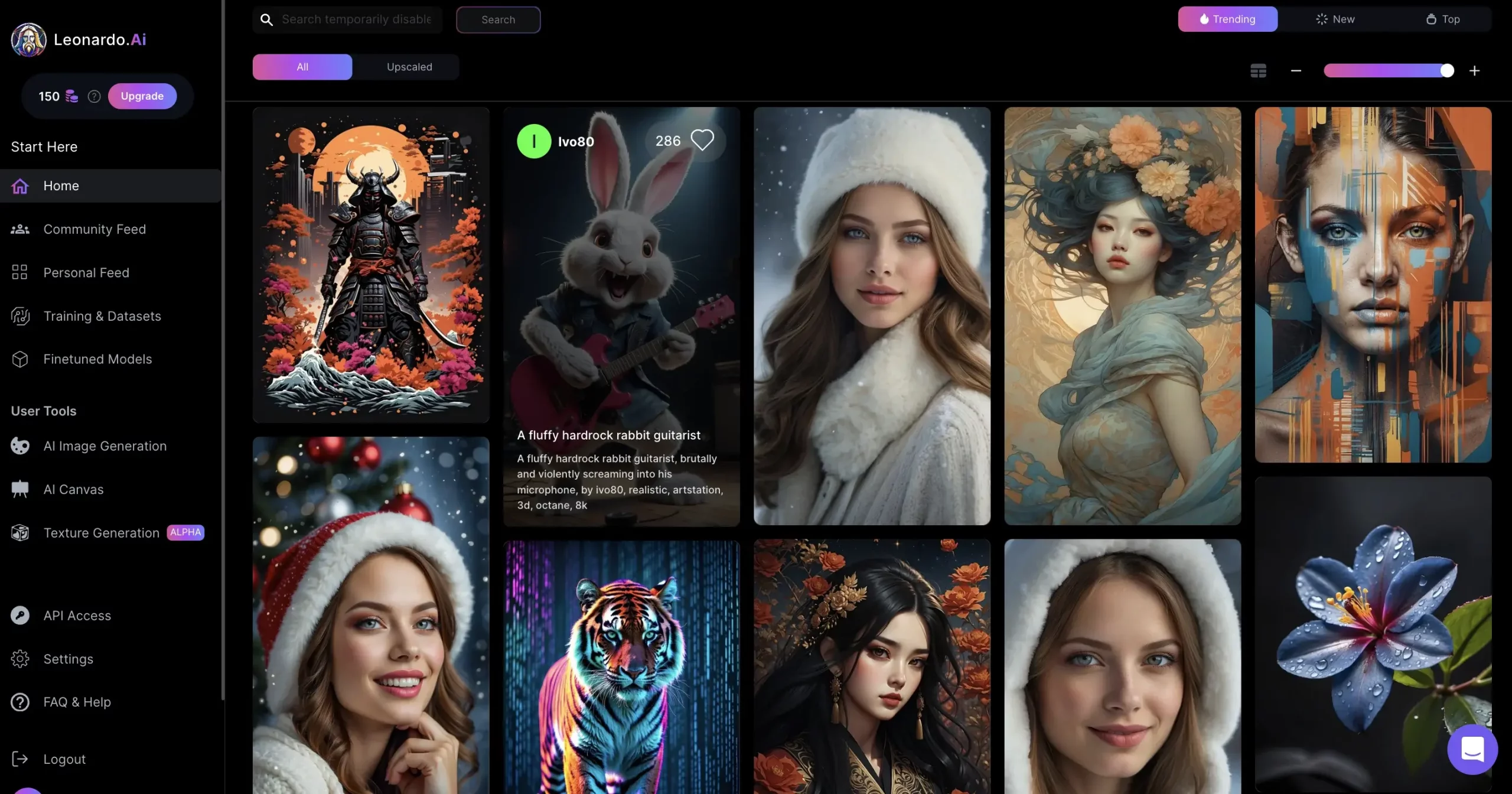
Leonardo.AI is another comprehensive tool that offers stunning image generation for game assets, character designs, and conceptual art based on input text. Furthermore, this AI image generator tool comes with many beneficial features, like multiple image styles, the possibility of adding various elements, and an extensive community.
With Leonardo AI, anyone can generate images for their game assets, especially since you can train your own AI model, and it does a pretty good job generating human faces.
Leonardo AI Features
- Can run multiple tasks in the background;
- Primarily developed to generate game assets;
- Train your AI model;
- Upon signing in, you receive 150 free credits;
Leonardo AI Limitations
A downside of this app is that Leonardo AI can be somewhat difficult for beginners since it offers multiple features and inputs. Another aspect is the waitlist and early bird access only.
Leonardo AI Pricing
Free Version $0/ month
- 150 fast generations per day;
- Combined in any of the following ways:
- Up to 150 (768×768) generations per day;
- Up to 30 upscales or unzooms per day;
- Up to 75 background removals per day;
- Daily free tokens when your balance falls below 150;
- Up to 1 pending job;
Apprentice – $12/ month
- 8,500 tokens per month;
- Combined in any of the following ways:
- Up to 8,500 (768×768) generations per month;
- Up to 1,700 upscales or unzooms per month;
- Up to 4,250 background removals per month;
- Daily free tokens when your balance falls below 150;
- Up to 5 pending jobs;
- Private generations;
- Priority infrastructure;
Artisan – $30/ month
- 25,000 tokens per month;
- Combined in any of the following ways:
- Up to 25,000 (768×768) generations per month;
- Up to 5,000 upscales or unzooms per month;
- Up to 12,500 background removals per month;
- Daily free tokens when your balance falls below 150;
- Up to 10 pending jobs;
- Private generations;
- Priority infrastructure;
- Relaxed generation queue;
Maestro – $60/ month
- 60,000 tokens per month;
- Combined in any of the following ways:
- Up to 60,000 (768×768) generations per month;
- Up to 12,000 upscales or unzooms per month;
- Up to 30,000 background removals per month;
- Daily free tokens when your balance falls below 150;
- Up to 20 pending jobs;
- Private generations;
- Priority infrastructure;
- Relaxed generation queue;
- 3 Concurrent Generations;
Leonardo.AI Customer Reviews
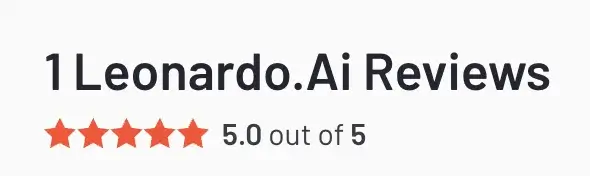
4. Jasper Art
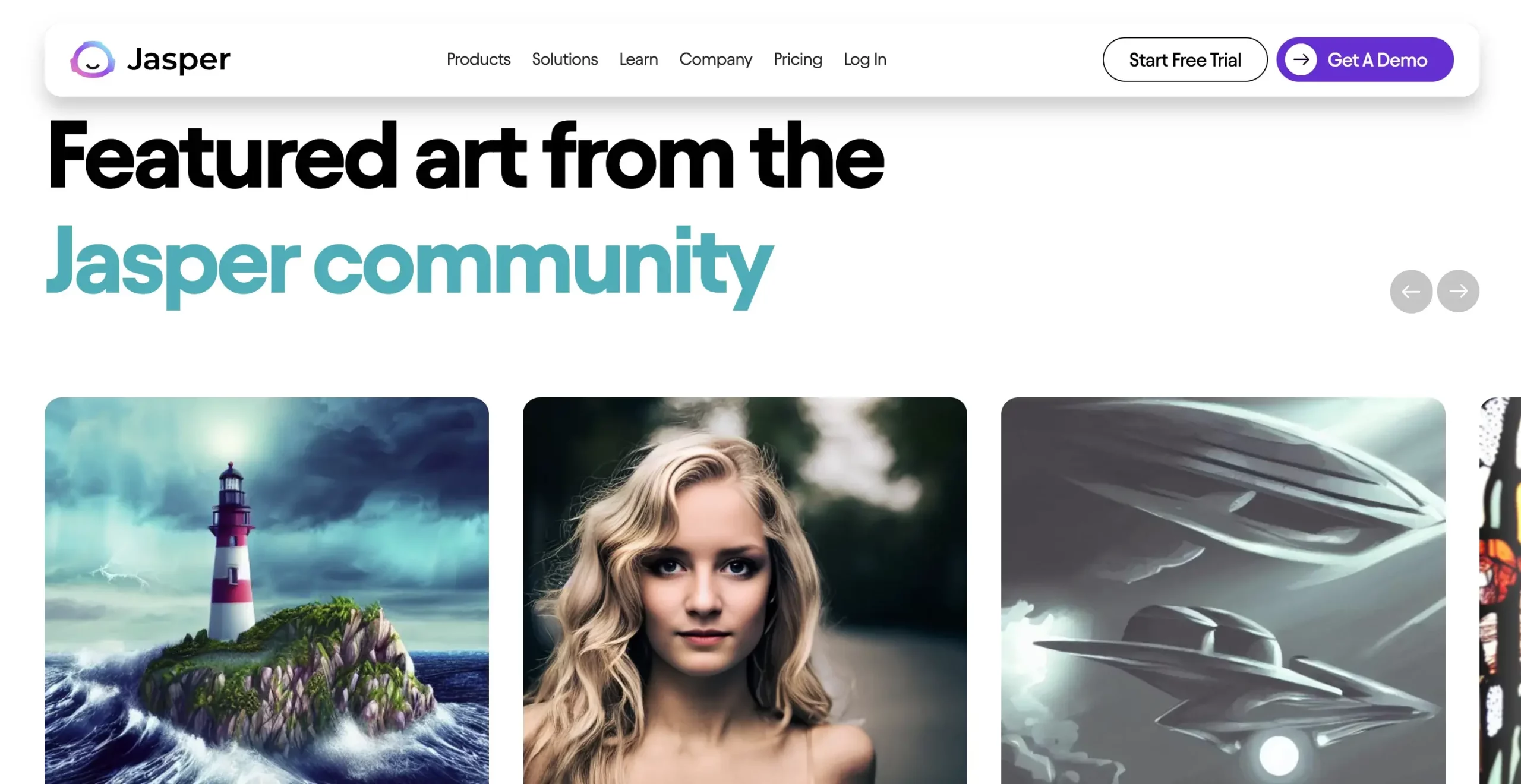
Did you know that creating unique images from input text has never been easier with Jasper Art? This user-friendly AI image tool has multiple features to customize your designs with the desired style, offering a broad creative spectrum.
Moreover, the Jasper AI image generator could generate images within minutes, making this process quick, fun, and exciting. However, this is only a partially professional text-to-image AI art generator tool solely for generating images, unlike Midjourney, which has this specific purpose.
The idea is to offer an AI-powered platform that could help you generate marketing collaterals for your campaigns and newsletters from start to finish.
Jasper Art Features
- High-resolution AI image generation;
- Royalty-free and commercial use AI-generated images;
- No watermark when generating images;
- Unlimited picture generation;
Jasper Art Limitations
As mentioned, Jasper is not solely an AI image generator, as seen with Stable Diffusion and Dall-e 2; it is part of the Jasper AI ecosystem. As a result, the Jasper AI image generator comes with a character limit for the text prompts and doesn’t sustain the image-to-image generation.
Jasper Art Pricing
Jasper Art is included in multiple plans as an additional tool for the Jasper ecosystem, and the cheapest pricing plan starts at $39/month with the Creator package.
Furthermore, you can test it out for 7 days since they have a money-back guarantee policy.
Jasper Art Customer Reviews
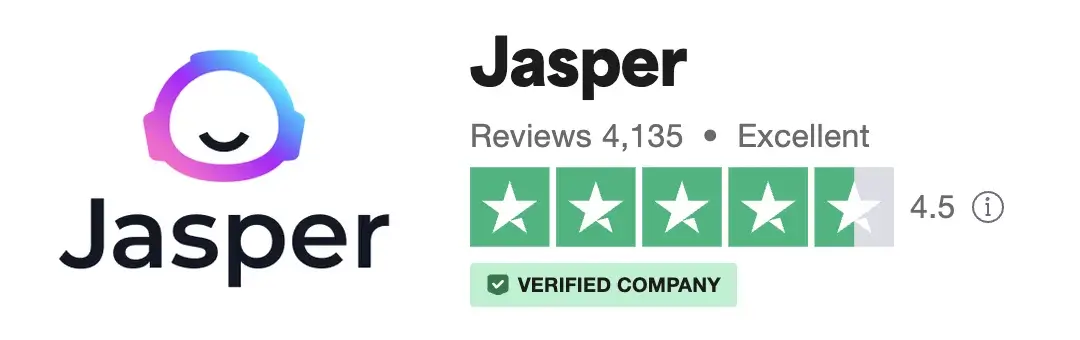
5. Playground AI
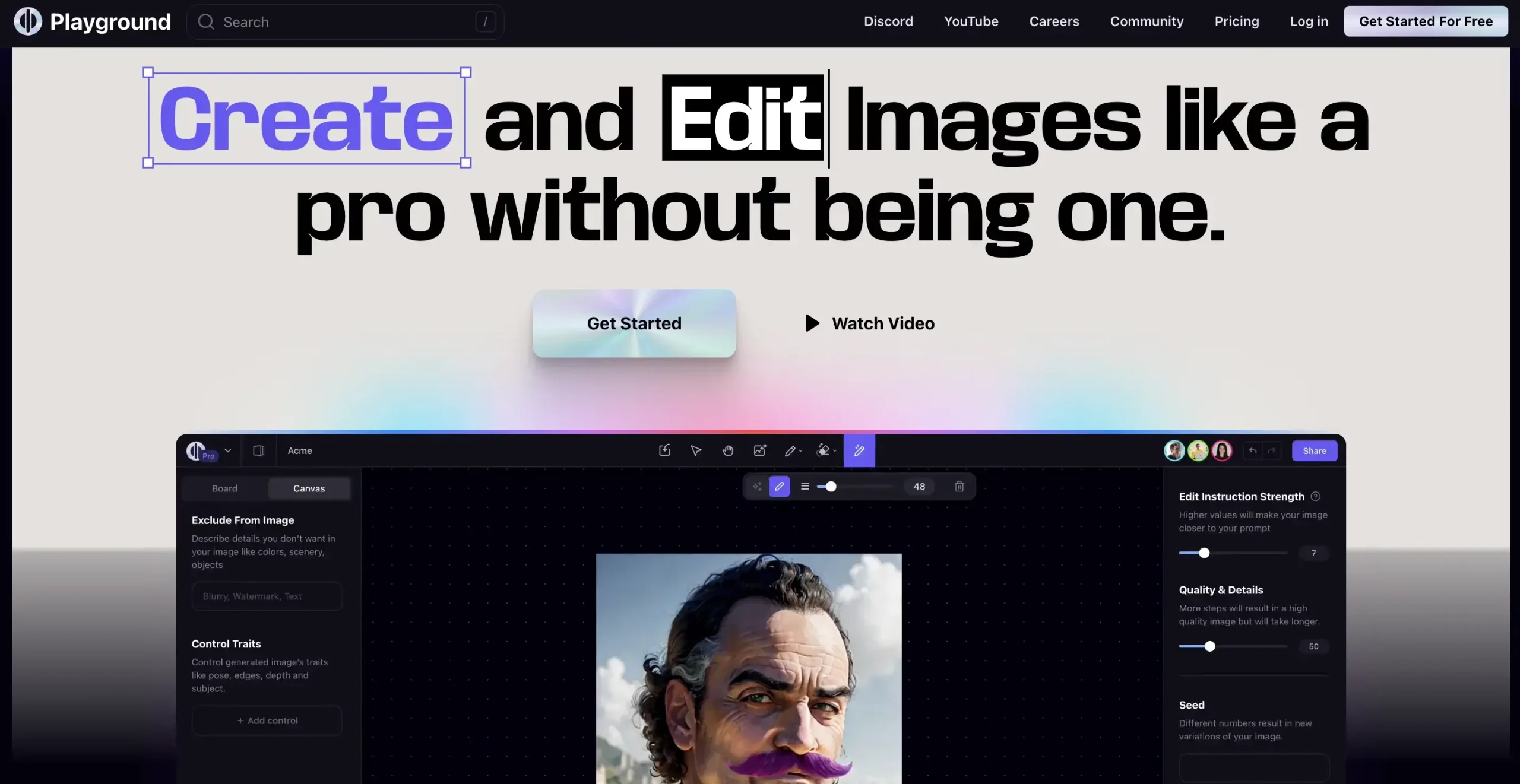
From the beginning, we could say that this text-to-image generator needs to be tested since it has many great features and a completely free plan that lets you generate 500 pictures.
Additionally, the Playground image generator lets you easily create and edit your generated pictures, has a user-friendly platform, and can be used directly within the Chrome browser.
Playground AI Features
- Create, edit, and mix 500 pictures for free;
- Edit and change details from the generated pictures;
- Background eraser and can upscale images;
- Generate photos with different styles, such as oil painting, animation, and others;
- Generated images can be used commercially;
Playground AI Limitations
Even though this AI image generation tool lets you create pictures for free, the AI model sometimes crashes, meaning AI hallucinations.
Playground AI Pricing
Free Plan – $0/month
- Create 500 images per day;
- Use images commercially;
Pro Plan – $15/month
- Create 1,000 images per day with Stable Diffusion;
- Use images commercially;
- No limits on image dimensions up to 1M pixels;
- No limits on quality and details (steps);
- Faster image generation;
- Search all your images;
- Priority customer support;
- Permanent Private mode;
- Create unlimited canvas files;
- Unlimited upscales;
- Unlimited face restorations;
- Unlimited prompt expansions;
Turbo Plan – $45/month
- Create 2,000 images per day with Stable Diffusion;
- Create 16 images simultaneously;
- Faster image generation;
Playground AI Customer Reviews
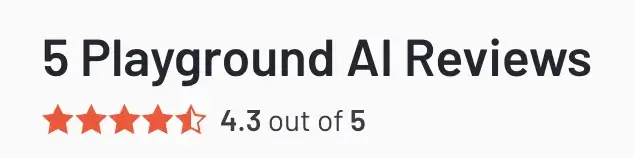
6. Prompt Hunt
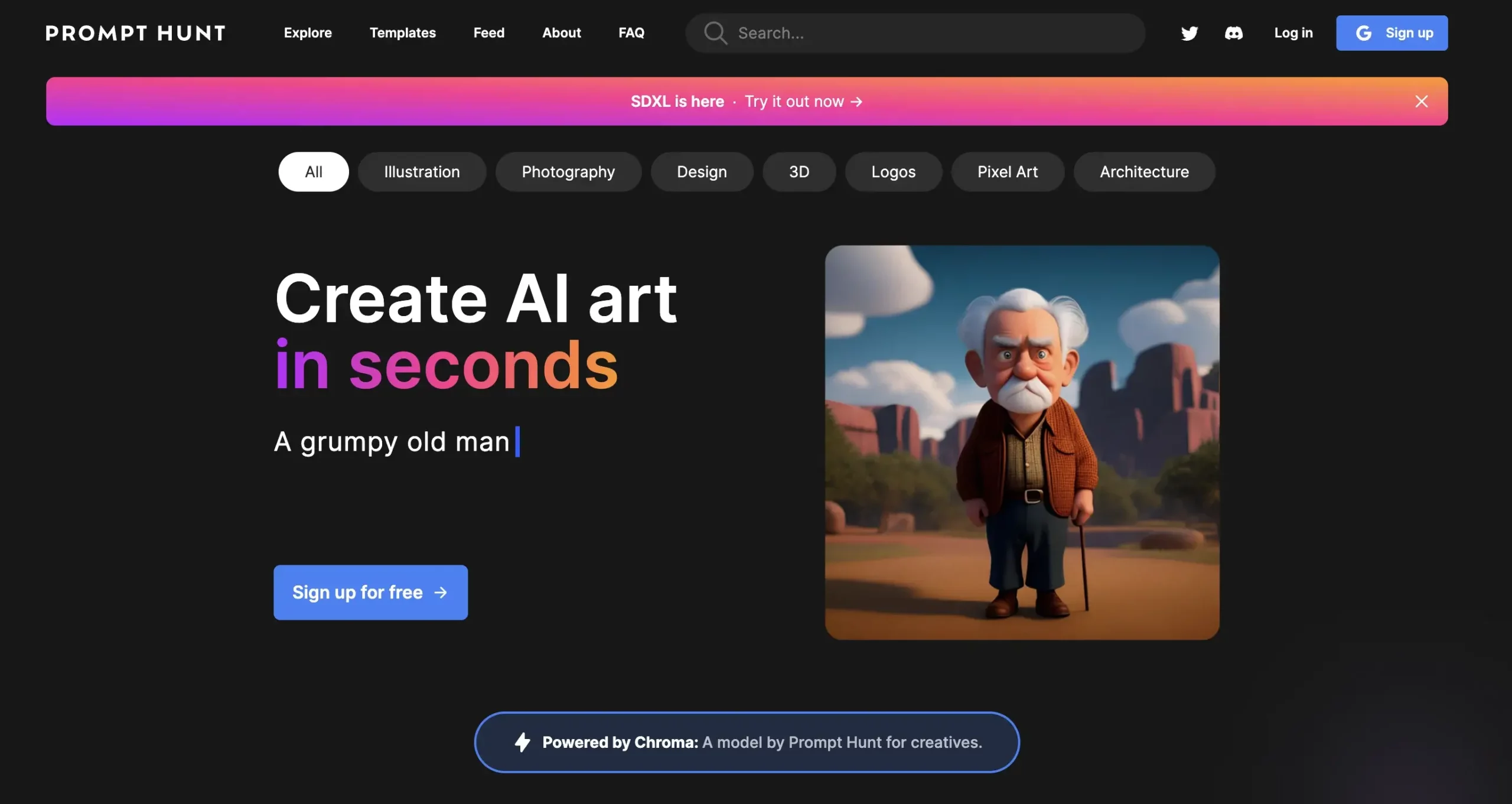
This AI image generator sets itself apart from all these text-to-image AI tools because it allows users to seamlessly cross-use other AI platforms, like Stable diffusion and Dall-e. Furthermore, the AI image generator uses its natural language model, Chroma, to craft high-quality pictures and offers excellent control over the output.
Also, this AI generator thinks about beginners and offers a massive library template for anyone to get started.
Prompt Hunt Features
- Enjoy the user-friendly platform, drag and drop the layers, or choose a template to get started;
- Benefit from multiple AI styles;
- Generate logos, photography, illustrations, 3d models, vectors and others;
- Cross-device integration with Stable Diffusion, Dall-e, Midjourney, and Stable Diffusion XL;
- Hold your generated designs private or share them with the community;
Prompt Hunt Limitations
The template creation feature could be challenging for beginner users. Another thing is that this AI tool doesn’t offer a completely free plan, free credits, or a trial.
Prompt Hunt Pricing
Essential – $1.99/ month
- 50 images/day;
- Privacy mode will help you perfect your creation before sharing;
- Upscale and create variations of your art and much more;
- Create four images at once;
- Cancel anytime;
Pro – $9.99/ month
- 500 images/day;
- 800 DALL·E images/month;
- 1200 SDXL images/month;
- Privacy mode will help you perfect your creation before sharing;
- Upscale and create variations of your art and much more;
- Create four images at once;
- Cancel anytime;
Pro+ – $14.99/ month
- 1000 images/day;
- 800 DALL·E images/month;
- 1600 SDXL images/month;
- Privacy mode will help you perfect your creation before sharing;
- Upscale and create variations of your art and much more;
- Create four images at once;
- Cancel anytime;
Prompt Hunt Customer Review

7. Bing Image Creator
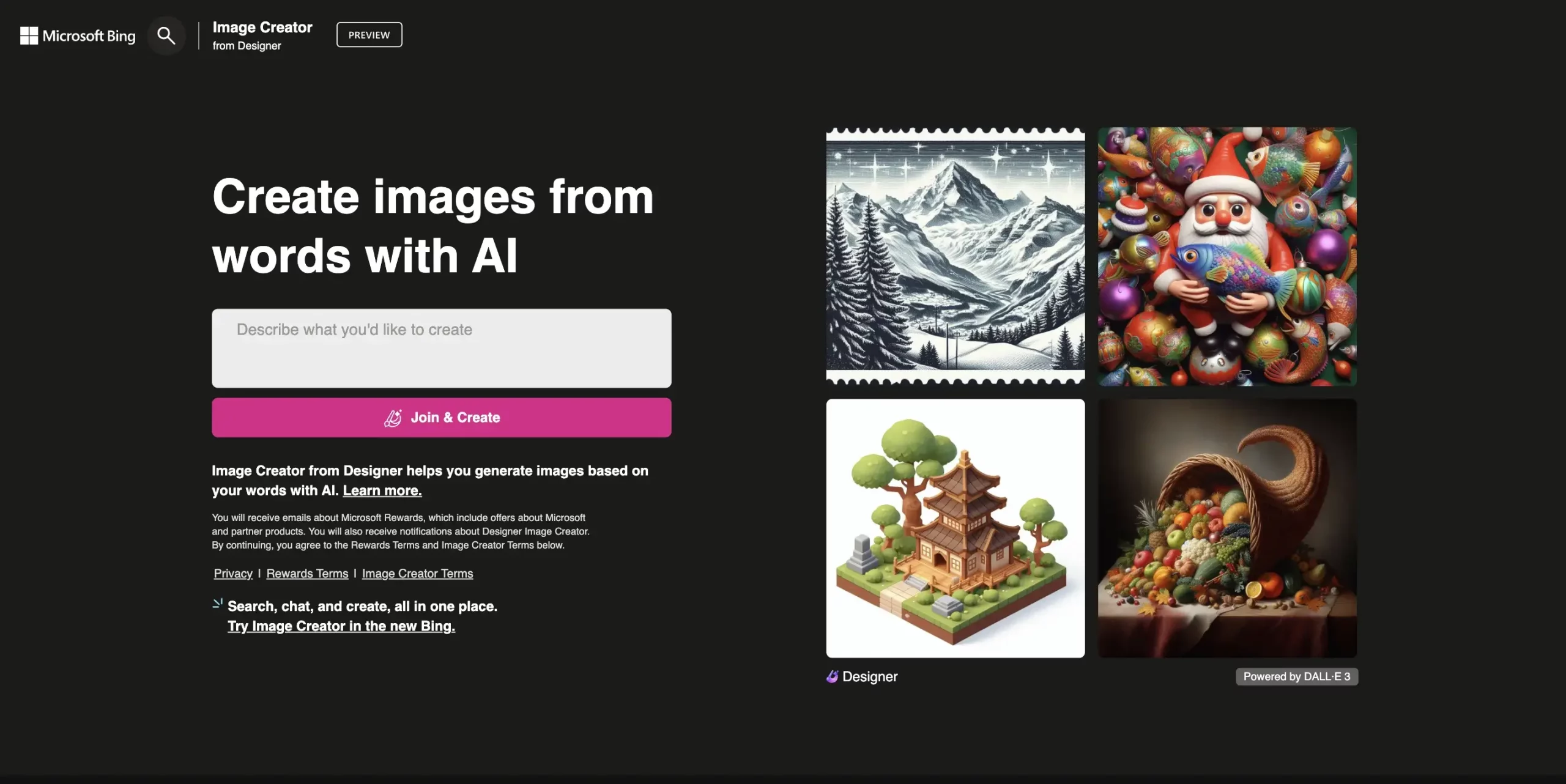
Here is another excellent tool powered by the OpenAI source model since Microsoft has been a significant investor in ChatGPT’s tech.
As such, you can generate top-quality designs, control the color palette, and even request specific elements to be integrated. However, as seen in other AI image generators, this image generator doesn’t give you the post-editing option.
Bing Image Creator Features
- User-friendly platform with a straightforward user flow;
- Updated photo and illustration gallery;
- It can be used on any browser and also with Bing Chat;
- Powered by OpenAI source model;
Bing Image Creator Limitations
Once generated, the images cannot be edited further, and all the photos come with a small watermark in the bottom left corner.
Bing Image Creator Pricing
What’s cool about this AI image tool is that it’s completely free. However, you cannot use the designs for commercial use.
Bing Image Creator Customer Review

8. Dream by Wombo
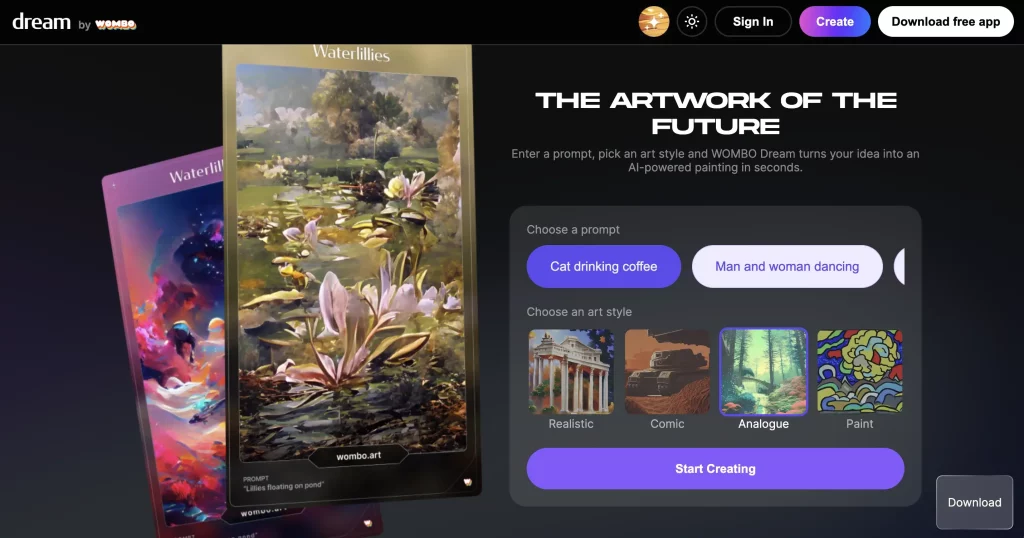
This AI text-to-image generator seems too good to be true since it is a mobile app that allows you to create stunning images with different styles, post-edit the designs, and work with image-to-image creations.
Dream by Wombo Features
- Text to image and image to image generation;
- Mobile and tablet application;
- User-friendly app design;
Dream by Wombo Limitations
Like any mobile or tablet application, the free plan has many ads that complicate the entire process.
Dream by Wombo Pricing
- A free plan that comes with advertisements;
- Dream Premium – $9.99/month;
Dream by Wombo Customer Review
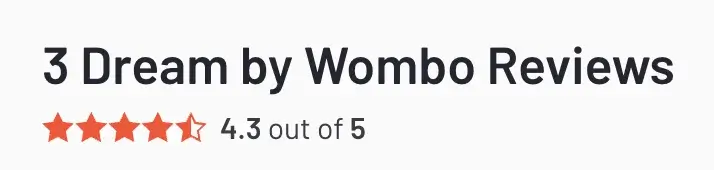
9. Adobe Firefly
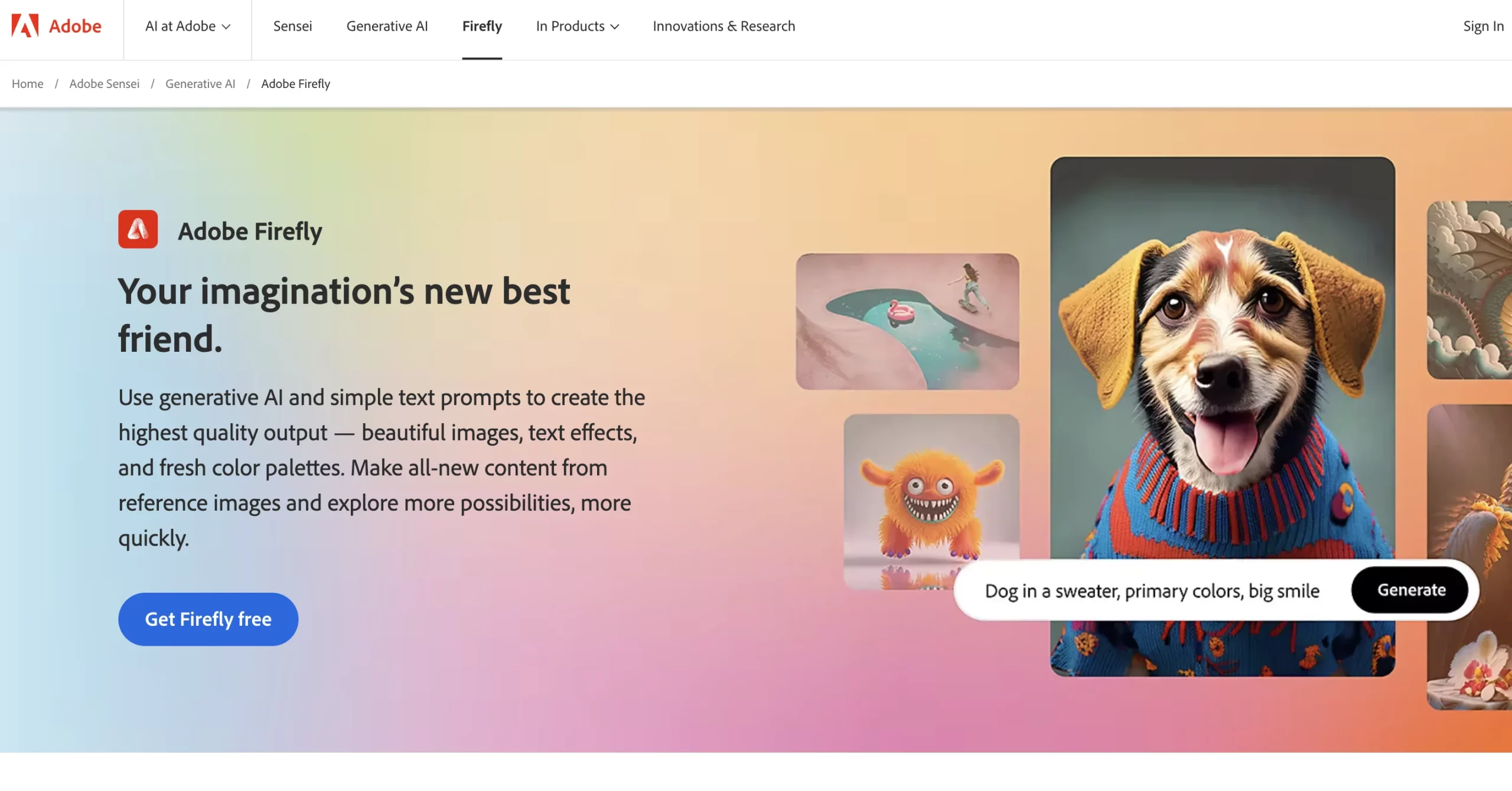
It was about time for Adobe to release its text-to-image generation tool, developed by using its image stock library and integrating machine learning algorithms to deliver high-quality designs, illustrations, and pictures.
Adobe Firefly Features
- Uses a powerful AI trained on Machine Learning algorithms to deliver high-quality images;
- Offers multiple actions, such as text-to-image generation, generative fill, text effects, generative recolor, and others;
- User-friendly website, appropriate for beginners as well;
Adobe Firefly Limitations
We have yet to find any specific limitation apart from the generation time, which is understandable as it is a professional AI tool.
Adobe Firefly Pricing
Free plan – $0.00/month
Get started with 25 monthly free credits;
Premium Plan – $4.99/month
Get 100 monthly generative credits, Adobe Fonts Free, and no watermarks on images generated by Firefly;
Adobe Firefly Customer Reviews

10. Craiyon
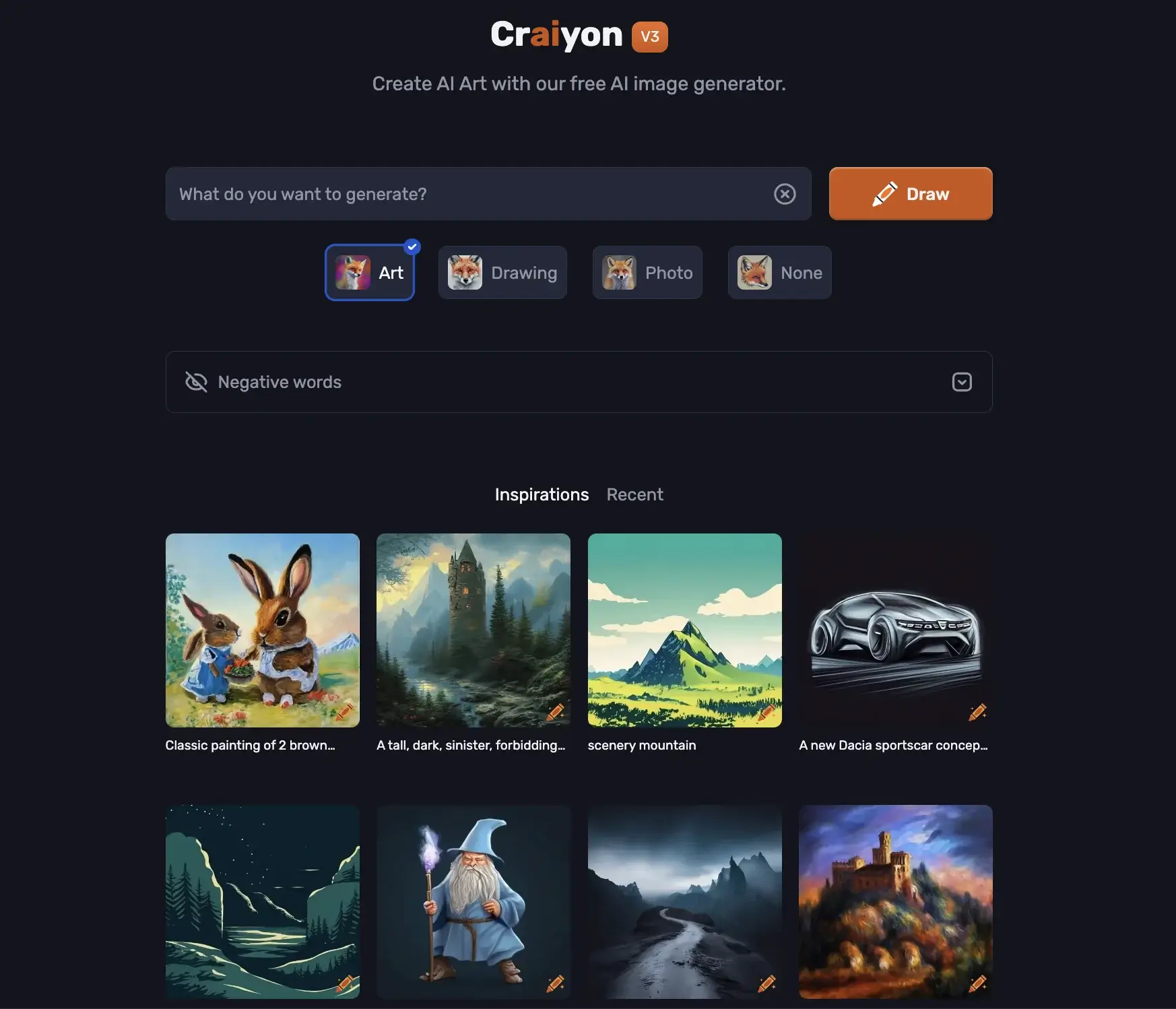
Craiyon, known as the mini version of Dall-E, is among the best AI illustration tools. This tool is easy to use and brings only four generative styles: art, drawing, painting, and others.
Also, this tool allows you to add ‘negative prompts,’ which helps generate something specific and tell AI what not to contain.
Craiyon Features
- Easy to use platform;
- No account required;
- New prompt idea powered by AI;
Craiyon Limitations
This tool only has three style options, and the loading time is quite significant for such a limited AI application, especially compared to Adobe Firefly or Midjourney.
Craiyon Pricing
Supporter Plan – $5/month
- 45 seconds for 9 images;
- Unlimited images;
- High priority;
- No ads;
- No watermark;
- Your pictures are private*;
Professional plan – $20/month
- 15 seconds for 9 images;
- Unlimited images;
- Highest priority;
- No ads;
- No watermark;
- Your pictures are private*;
- Early access to new features;
Enterprise – Contact the sales team for a quote
- Custom models;
- Custom integrations;
- Dedicated support;
- Private servers;
Craiyon Customer Reviews

Final Thought
As we’ve reached the end of this extensive article on some of the best Midjourney alternatives, we hope you’ve found the tool that will carry you through rainbow skies and fields of Sunflower cats, and you’ll meet Gandhi on the back of Dragon Ball Z’s dragon.
Our list provides options for beginners and advanced AI users to unleash their creativity, have fun, and experiment with some of the best AI generative tools on the market.
Moreover, at this point, we cannot say which tool is the best one, as only you can decide this for yourself. It all comes down to what you expect from such a tool and how you will use it, personal or commercial.