Best 15.AI Alternative | Must-Have AI Voice Tools in 2024
As internet usage has become an integral part of our lives, especially with the constant development of AI technologies and digital products, another branch has been developing, the text-to-speech AI voice synthesizer. Content creators, podcasters, transcription services, educational resources, and social media sources demand high-quality and realistic voices to narrate the concept. And who would […]
As internet usage has become an integral part of our lives, especially with the constant development of AI technologies and digital products, another branch has been developing, the text-to-speech AI voice synthesizer.
Content creators, podcasters, transcription services, educational resources, and social media sources demand high-quality and realistic voices to narrate the concept. And who would like the robotic voices we’ve heard at the beginning of the 2000s?
Overall, text-to-speech voices and apps offer multiple benefits for users of all ages, from improving accessibility to enhancing learning to providing an entertaining source. As TTS technology develops, its applications will undoubtedly expand further, making it an even more indispensable tool for communication and engagement.
One such application that has been in the spotlight is the 15.AI voice generator, which, unfortunately, is on hold, with no updates regarding its return.
As a result, in today’s article, we are discussing some of the most well-known text-to-speech tools to get you started with your creative projects.
What Is 15.AI?
15.AI was an Artificial Intelligence-based application with non-commercial usage rights that created high-fidelity text-to-speech voices, and an anonymous MIT researcher developed 15.AI under the eponymous pseudonym 15.
From fictional characters or other characters to voice actors and other realistic voices based on found media sources, AI tools can be your gateway. The application used a variety of audio synthesis algorithms, deep learning, deep neural networks, and sentiment analysis models to create voices.
Currently, the 15.AI application has been put on pause with no return time frame. As such, today we are discussing some of the best 15.AI alternatives.
What Is a Text-To-Speech Tool?
Text-to-speech synthesis, or TTS, is a technology that transforms the inputted text into different voices, depending on the context.
The TTS feature creates voices, from your favorite character’s voice to voice generation, celebrity voices such as Barack Obama, Donald Trump, cartoon characters, and many other options.
How Does a Text-To-Speech App Work?
The TTS process involves five steps: text analysis, text conversion to phoneme, phoneme to acoustic model, audio synthesis, and text synchronization. But please allow time to explain fully the process.
The first step of the process is the TTS process to analyze the text. As a result, the text is broken down into bite-sized pieces to be further analyzed from a grammar and syntax perspective. This process is mandatory for the TTS engine to understand.
Then, it’s the text-to-phoneme conversion, converting text into phonemes. For example, “cat” comprises the phonemes /k/, /æ/, and /t/. Phonemes are the primary sound unit so that artificial intelligence technology could translate them better in the following process.
The third step is to transform the phoneme into an acoustic model. The acoustic model predicts the acoustic sound of a word. As such, it produces the audio waveform of the spoken word and passes it into the fourth step, the audio synthesis.
The audio synthesis algorithms generate the sound of the spoken word to match the predictions of the acoustic model. Lastly, the TTS process synchronizes the audio output with the original text by aligning the audio waveform with the text.
The quality of the TTS system is about the quality of the acoustic model, audio synthesizer, and text synchronization algorithms, leading to more natural and realistic-sounding speech.
10 Best Alternatives for 15.AI to Get Started
Read further, as in the following chapters, we take a deeper dive and look for some of the best 15.AI alternatives for voice generators, analyzing their features, use cases, and paid plans.
1. Lovo.Ai
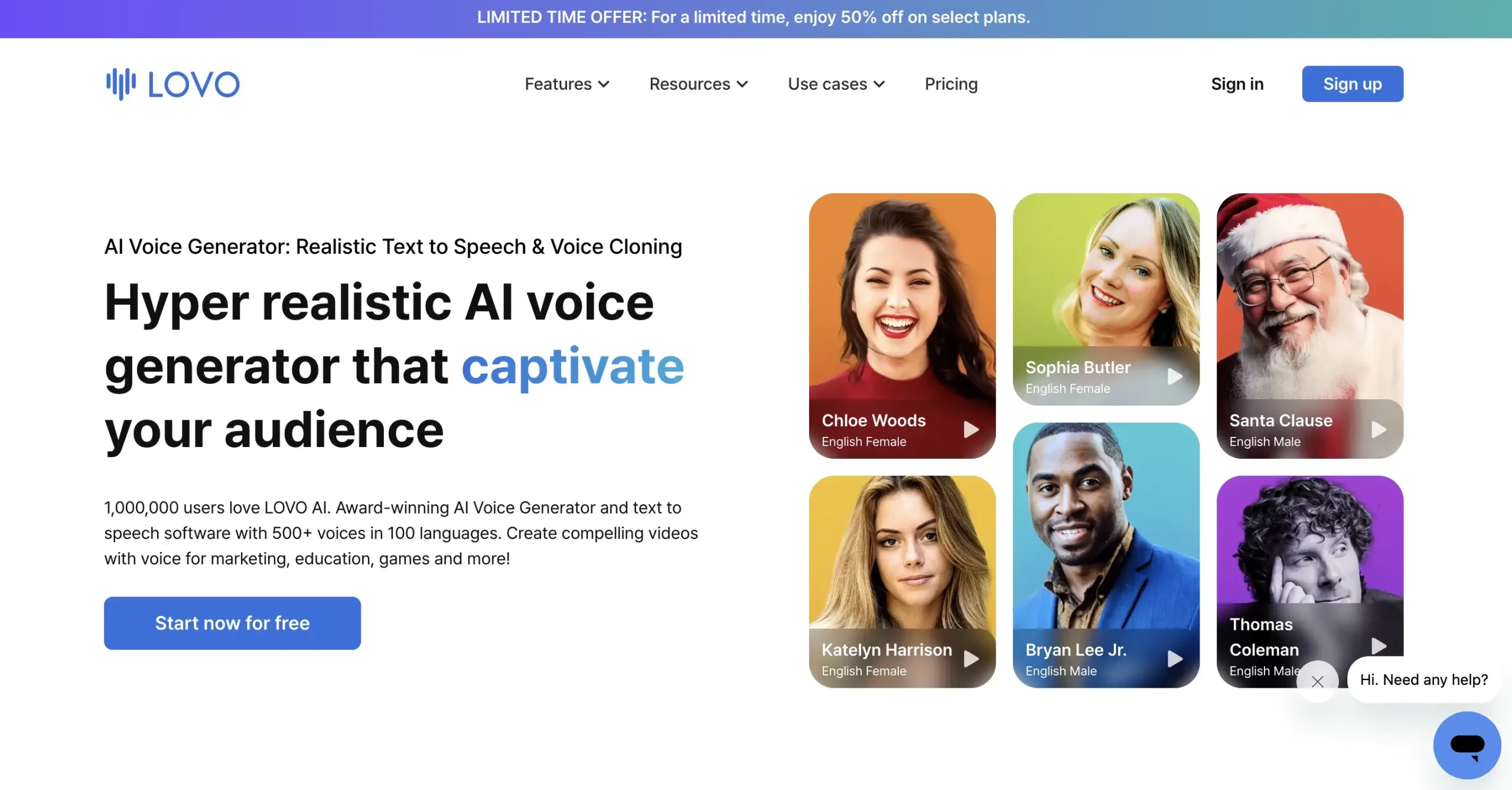
If you are a content creator needing AI realistic voices to engage with your audiences, Love.AI could be the tool for you and your tribe. With many awards under its belt, this AI voice generator and text-to-speech synthesis software offers over 500 voices in many languages.
As a result, you can use Lovo.AI for your marketing and social media deliverables, educational audiobooks, games, and many more use cases, and it could be the best alternative for 15 AI.
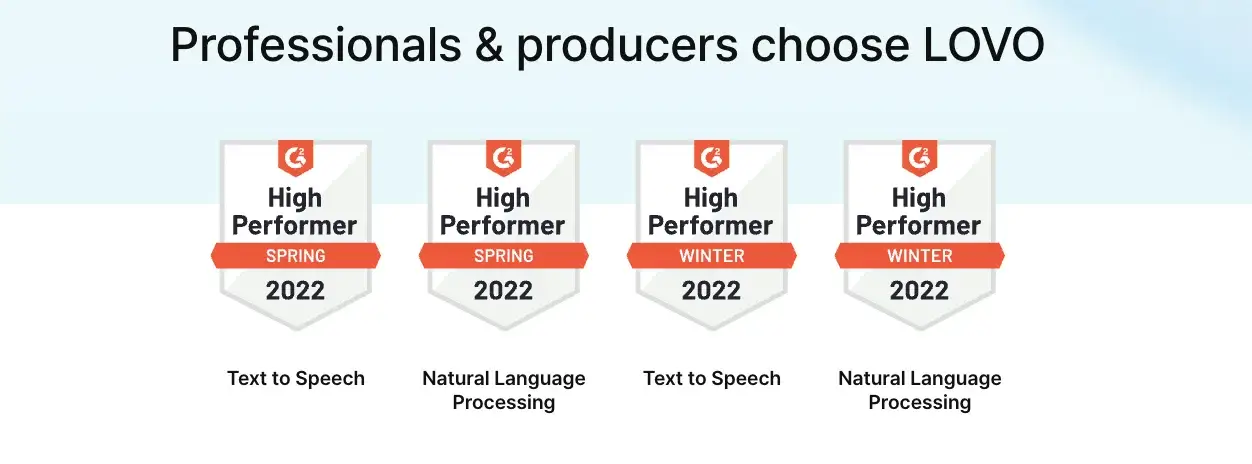
Lovo.AI Features
- Text to speech;
- Voice cloning;
- AI voices;
- AI art generator;
- Auto subtitle generator;
- Online video editor;
- AI writer;
Lovo.AI Pricing Plans
Free Version
- 14 days of pro-free trial;
- Unlimited downloads and sharing;
Basic Plan – $24/month
- +500 voices in over 100 languages;
- 5 voice clones;
- 2 hours of voice generator;
- Auto subtitle generator;
- Full HD export;
- Commercial usage rights;
Pro Plan – Starting at $50/month
- Everything is basic, and based on the number of users, the price might vary;
- Unlimited voice cloning;
- 5 hours of voice generator;
- AI script and images;
- Auto subtitle generator;
- Stock images and videos;
- Team collaboration;
- 100 GB storage;
- Queue priority;
Pro+ Plan – $149/month
- Everything from the Pro plan, and based on multiple users, the price might vary;
- 20 hours of voice generator;
- 400 GB storage;
- Team collaboration;
- Priority support;
Love.AI Customer Reviews
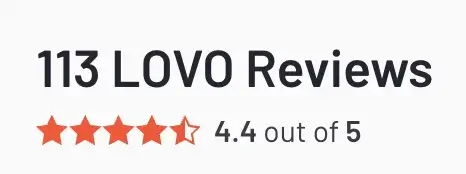
2. Descript
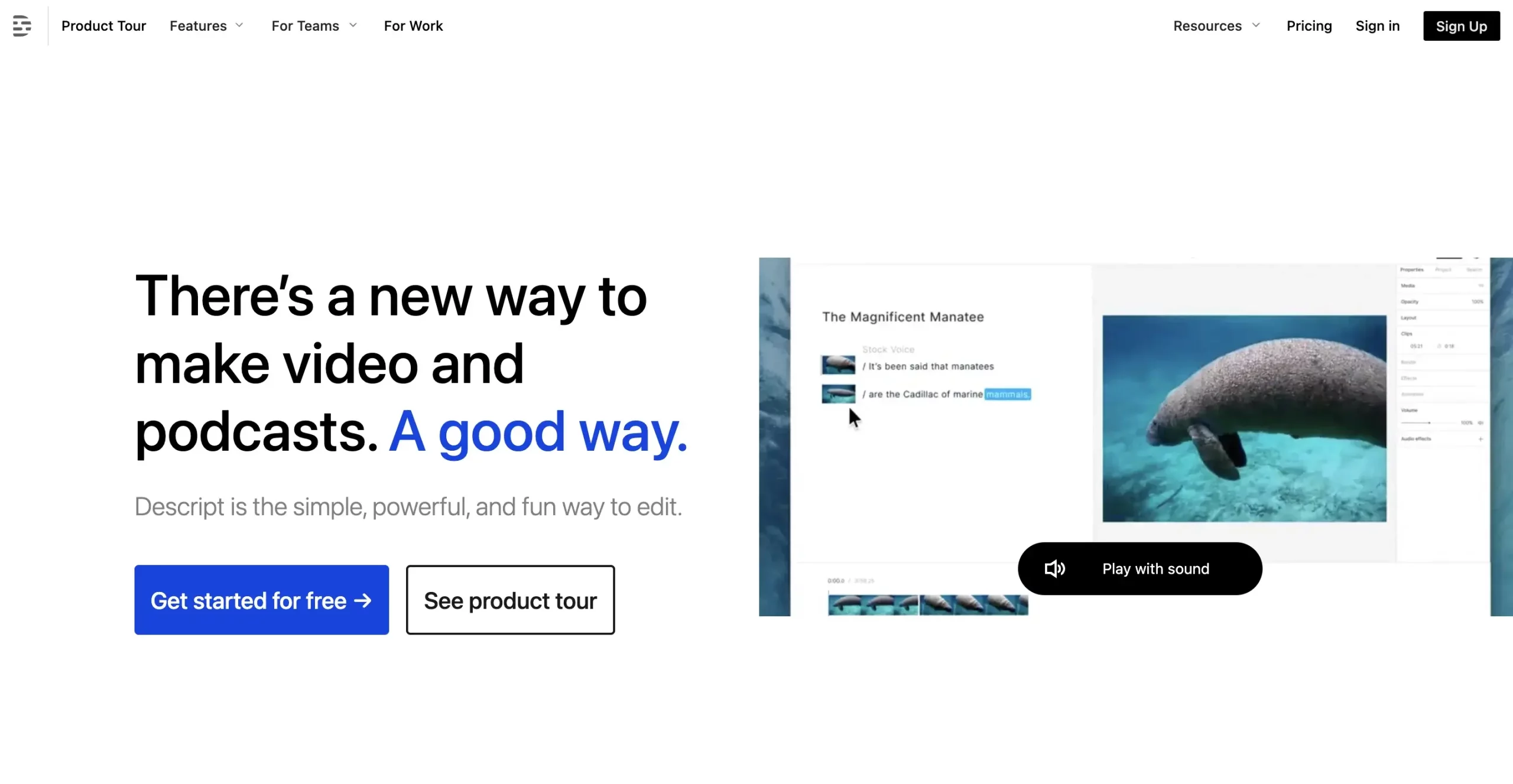
Here’s a tool for all the podcasters out there that can help you with different tasks, from writing, recording, transcribing, editing, collaborating, and sharing your videos and podcasts.
Descript AI harnesses the power of Artificial Intelligence to offer intuitive features, along with a user-friendly interface that facilitates the workflow for social media sources.
Moreover, Descript aims to solve the video creation process by incorporating an AI voice generator with the seamless incorporation of docs, images, and other materials and could be one of the best alternatives for 15 AI.
Descript Features
- Video editing;
- Podcasting;
- Transcription;
- AI Voices: Text-to-speech, overdub, and regenerate;
- Remote Recording;
- Screen Recording;
Descript Pricing Plans
Free Plan
- 1 watermark-free export/month;
- 1 transcription hour/month;
- 1 remote recording hour/month;
- Up to 720p video quality;
Creator Plan – $24/month
- Everything in Free, plus:
- Watermark-free video export;
- 10 transcription hours/month;
- 10 remote recording hours/month;
- Up to 4k video quality;
- Automatically remove “uh” and “um”;
- AI voice cloning with 1,000-word vocabulary;
Enterprise – Custom Pricing
- Everything in Pro, plus:
- Dedicated account representative;
- Single sign-on (SSO);
- Device service agreement;
- Security review;
- Invoicing;
- Onboarding & training;
Descript Customer Reviews
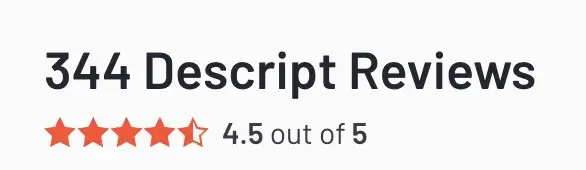
3. Murf.AI
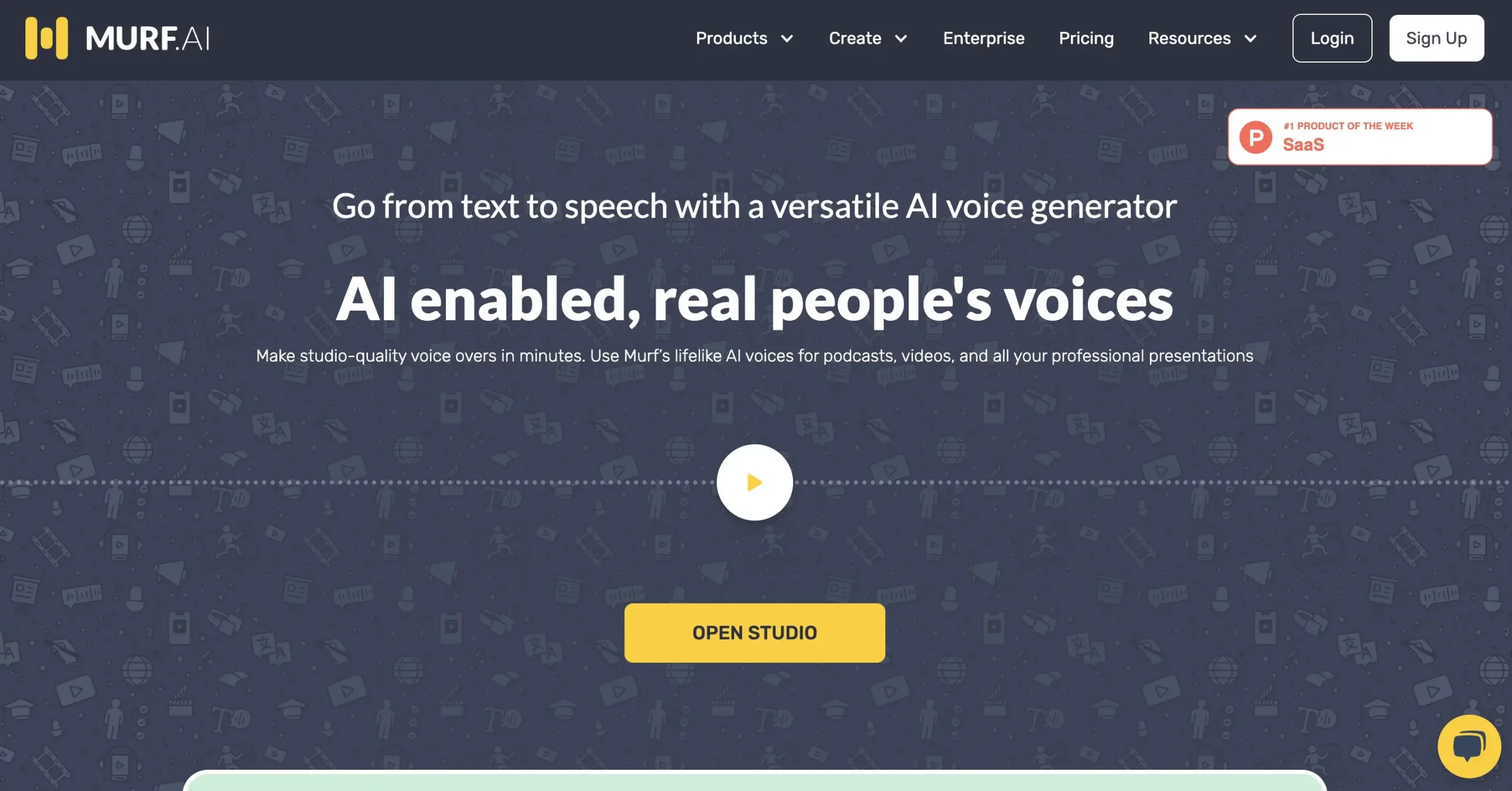
If you’re looking for an award-winning text-to-speech application that seamlessly offers a voice to your every need, then the Murf AI voice generator could be your tool.
Since it is an AI voice generation tool that also uses machine learning algorithms, with Murf, you can create voice-overs, voice cloning, and voice translations for multiple use cases, from e-learning to video advertisements, tutorials, audiobooks, video games, animations, and corporate deliverables.
Murf AI Features
- Text-to-speech synthesis;
- Murf API;
- Canva add-on;
- AI translations;
- Voice-overs;
- Voice cloning for expressive character voices, human voices, natural-sounding voices, and more;
- Google Slides add-on;
- Generates voices with background music;
Murf AI Pricing Plans
Free Plan
- No downloads;
- Try all 120+ voices;
- 10 minutes of voice creation;
- 10 mins of transcription;
- Share link for audio/video output;
- Up to 3 Users;
- No credit card is required;
Basic Plan -$19 per user/month
- Unlimited Downloads;
- 60 voices (Basic only);
- 10 languages (Basic Voices only);
- 24 hours of Voice generator per user/year;
- Collaborative Workspace;
- Commercial usage rights;
- 8000+ licensed soundtracks;
- Chat & Email Support;
Pro Plan – $26 per user/month
- Unlimited Downloads;
- 120+ voices (Basic + Pro);
- 20 languages + accents;
- 48 hours of voice generator per user/year;
- 24 hours of transcription per user/year;
- Collaborative Workspace;
- AI Voice Changer;
- Commercial Usage Rights;
- 8000+ licensed soundtracks;
- High Priority Support;
Enterprise Plan – $75 per user/month
- Everything in Pro, plus:
- 5+ Users;
- Unlimited Voice Creation, Transcription & Storage;
- Training & Onboarding support;
- Multi-level Access Control;
- Advanced Collaboration;
- Dedicated Account Manager;
- Security Assessment;
- Single sign-on (SSO);
- PO & Invoicing;
- Service Agreement;
- AI Translation (Paid add-on);
Murf AI Customer Reviews
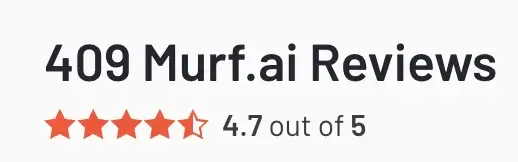
4. Speechify
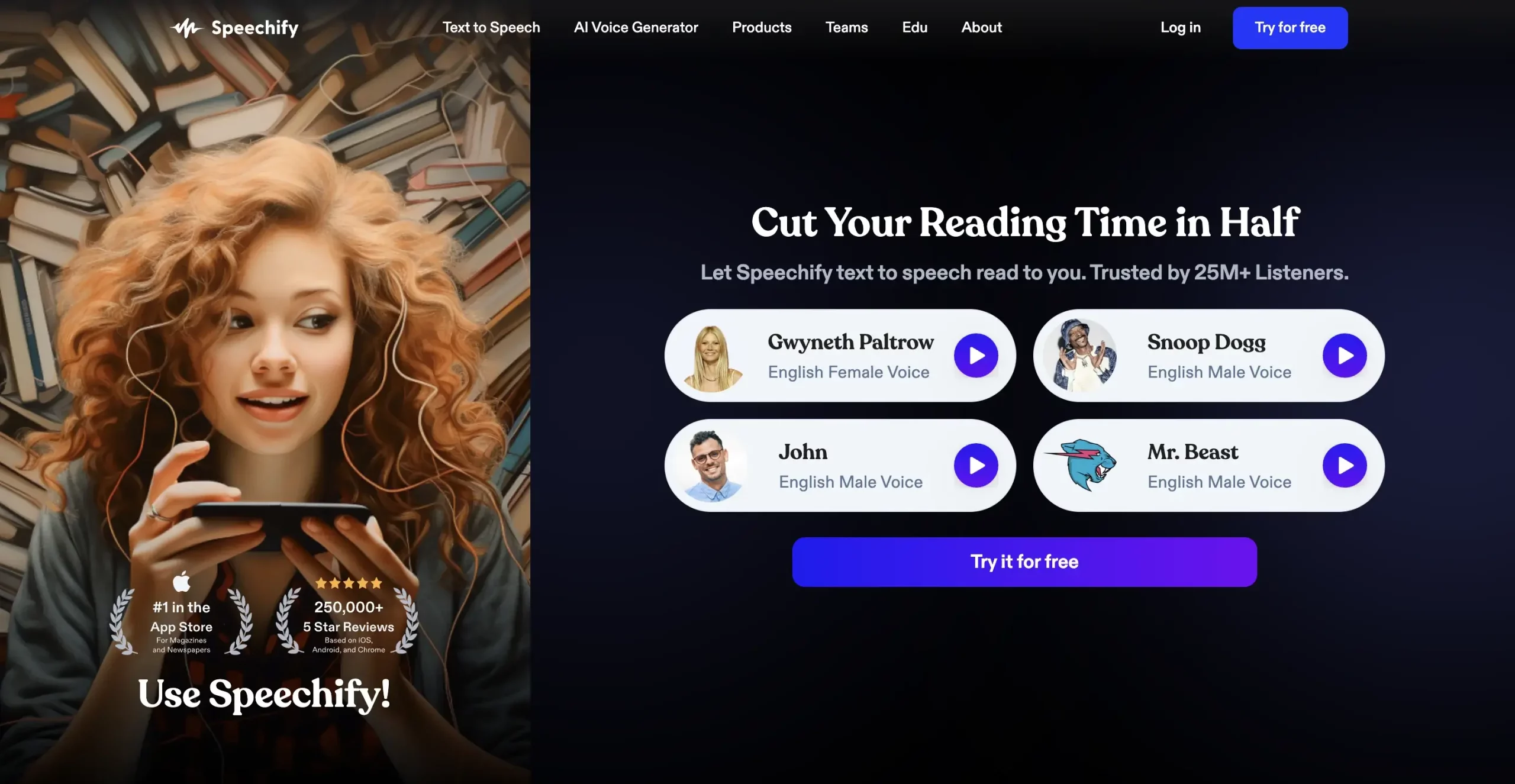
Speechify is a unique tool utilizing Artificial Intelligence to convert text and help users easily read and create voice recordings. Moreover, the app has been developed for dyslexic or visually impaired users.
With this speech converter, you can use it to listen to anything on multiple devices, from your emails and WhatsApp messages to books, Medium articles, Google Docs and Outlook documents, and social media posts on some of the most used apps, in either natural sounding voices or voice actors.
Also, this tool offers an AI voice generator, an AI avatar and video creator, and a rich library, so you never miss a beat.
Speechify Features
- Text-to-speech converter;
- Voice changer and voice effects;
- AI voice creator;
- Mobile and desktop app;
- Chrome extension;
- Text to speech for education;
- Text to speech for Disabled Students Allowance;
- Text to speech for NYC public schools;
Speechify Text-to-Speech Pricing Plans
Free Plan
- 10 standard reading voices;
- Listen at speeds up to 1x;
- Listen anywhere;
- Text-to-speech features only;
Speechify Premium – $139/ Year
- 30+ high-quality, natural reading voices;
- 20+ different languages;
- Scan and listen to any printed text;
- Listen at 5x faster speeds;
- Advanced skipping and importing;
Speechify Studio Pricing Plans
Free Plan
- No Downloads;
- AI Voice Over;
- 10 minutes of voice program creation;
- Video, Slide, and Image support;
- Try all 200+ voices, from voice actors to emotive character voices, natural voices, and more;
- All 20+ languages & accents;
- Support adding pauses;
- Support adjusting pronunciation;
- Support uploading of .txt, .docx, and .srt scripts, as well as YouTube URLs;
Basic Plan – $39 per month/user
- Everything in Free;
- Download as video, audio, or text;
- Commercial usage rights;
- Voice Cloning;
- 50 hours of voice generator per user/year;
- 8000+ licensed soundtracks;
- Thousands of Stock Images & Videos;
Professional Plan – $99 per month/user
- Everything in Basic;
- AI Avatars;
- Video and Audio Dubbing;
- 100 hours of Video and Audio Transcription;
- 100 hours of voice generation per user/year;
- 36 hours of Dubbing per user/year;
- 1 hour of AI Avatar Video/year;
Enterprise – Contact for Pricing
- Everything in Professional;
- SSO;
- Multiple seats;
- White Glove Procurement Assistance;
- 1,000+ hours of voice generation per user/year;
- 500+ hours of Dubbing per user/year;
- 20+ hours of AI Avatar Video/year;
- Dedicated Customer Success Manager;
- Share, Editing, Commenting & Enterprise Collaboration Features;
- Custom Invoices;
- SOC2 Compliant;
- Company-wide on-boarding & Training;
- Custom soundtracks;
Speechify Audiobooks Pricing
Speechify Audiobooks – $9.99/month
- Actor-narrated audiobooks;
- 1 free credit with trial;
- 12 credits per year;
- Access to 60,000+ titles;
- Newest releases;
- All best-sellers;
- 1000’s of free audiobooks;
Speechify Customer Reviews
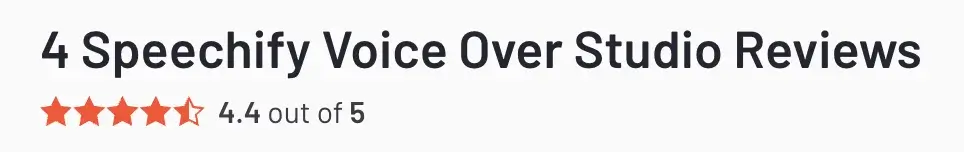
5. iSpeech
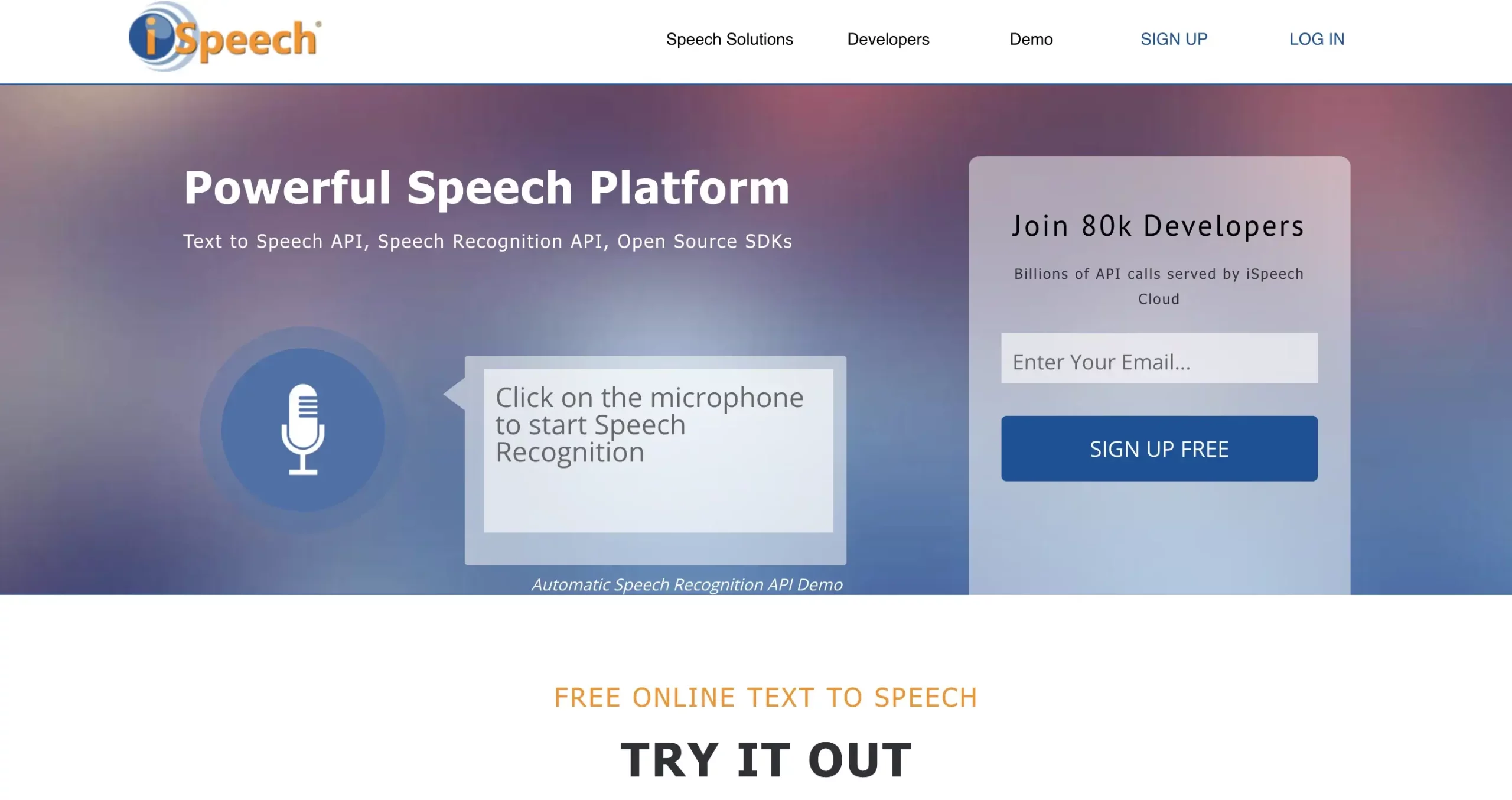
If you are into content creation and want to reach a bigger target audience, including foreigners, visually impaired users, people with dyslexia, and people who aren’t reading in their first language, then iSpeech could be one of the 15.AI alternatives for you.
The AI text-to-speech tool helps you quickly generate voices in multiple languages and formats with different voice effects destined for IVR, e-learning, voice cloning, web readers, publishers, and more.
iSpeech Features
- Text to Speech (TTS) API;
- Speech Recognition (ASR) API;
- JavaScript Speech SDK;
- iPhone Speech SDK;
- Android Speech SDK;
- DriveSafe.ly;
- Caller ID Reader;
- iSpeech Translator;
- iSpeech Obama;
- iSpeech Bush;
- iSpeech Dictation;
- Voice AI;
- Text to Speech Converter;
- Podcast your Blog;
- Content Providers;
- E-books;
- Voice Acting;
iSpeech Pricing Plans
- Option 1 – Pay Per Use* (API/Web/Mobile);
- Option 2 – Pay Per Install** (Mobile);
Be sure to check their pricing plan and customize your order.
iSpeech Customer Reviews
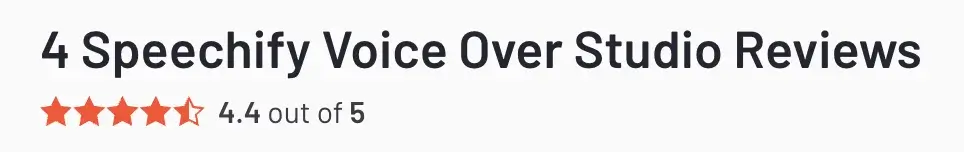
6. Natural Reader
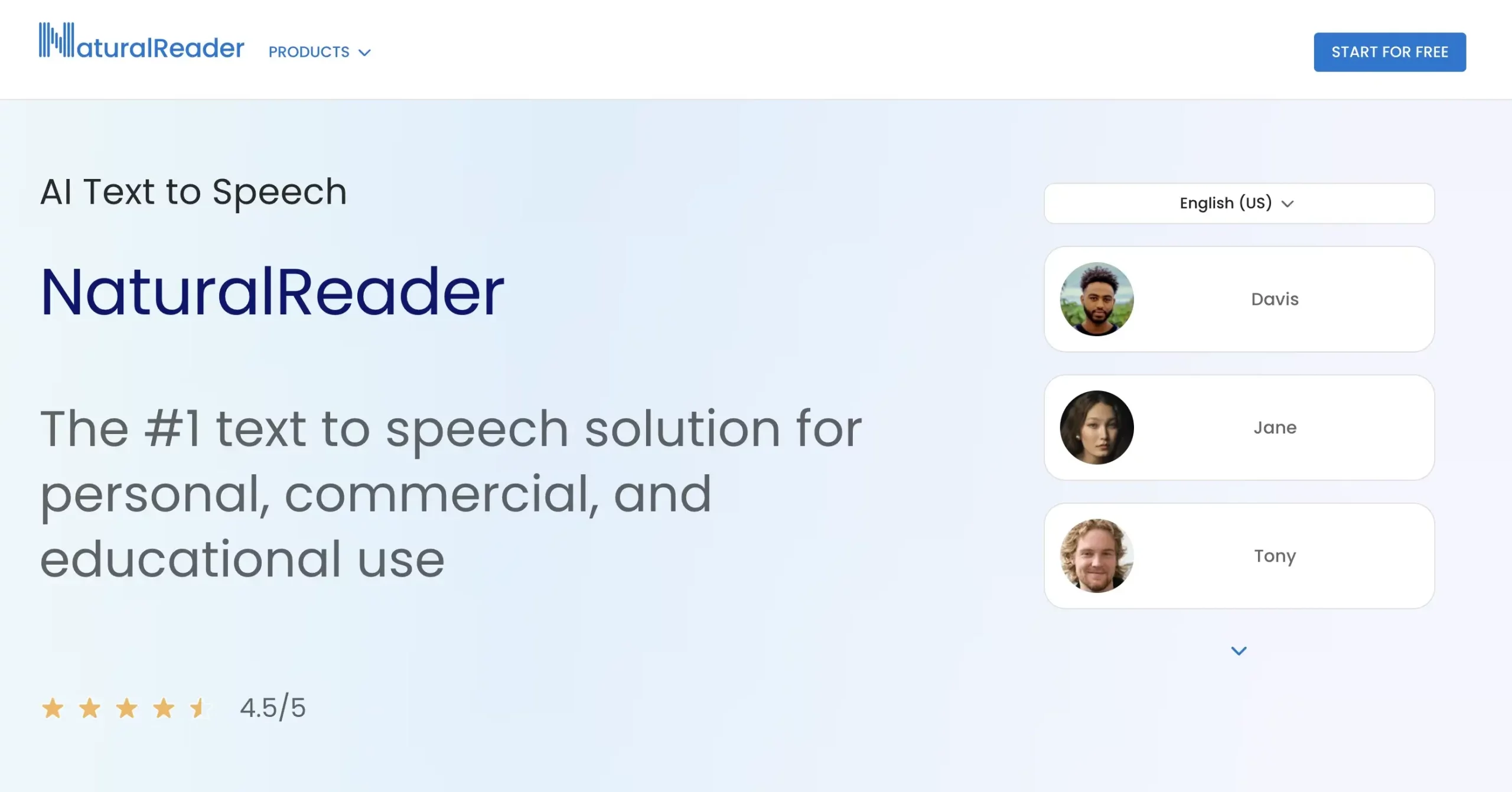
If the 15 AI alternative apps didn’t impress you, you must know about Natural Reader.
This text-to-speech application could be a great addition to anyone’s toolkit, especially since it makes reading e-books much easier, and you can also download the audio.
Indeed, there are some differences between the paid plans, such as the fact that the basic version allows you to read text from documents and emails, compared to the premium plan, which also offers the sound file of the text.
Natural Reader Features
- Cross Platform Compatibility;
- AI Text to Speech;
- AI Voice Generator For Commercial Use;
- AI Voice Generator: Emotive Voice Styles;
- Create Voice-Overs;
- Smart Voice Technology;
- Voice Effects and Styles;
- Chrome extension;
Natural Reader Pricing
Free Version
- Unlimited use with Free Voices;
- Mini board to read the text in other applications;
- Pronunciation Editor;
- Works with PDF, Docx, TXT, and ePub;
Personal – $99.50 (One-time payment)
- 2 natural voices included;
- All features of the Free Version included;
- Convert to MP3;
Professional – $129.50 (One-time payment)
- 4 natural voices included;
- All features of the Personal Version included;
Ultimate – $199.50 (One-time payment)
- 6 natural voices included;
- All features of the Professional Version included;
- 5000 images/year for OCR to read from images & scanned PDFs;
Natural Reader Customer Reviews

7. Amazon Polly
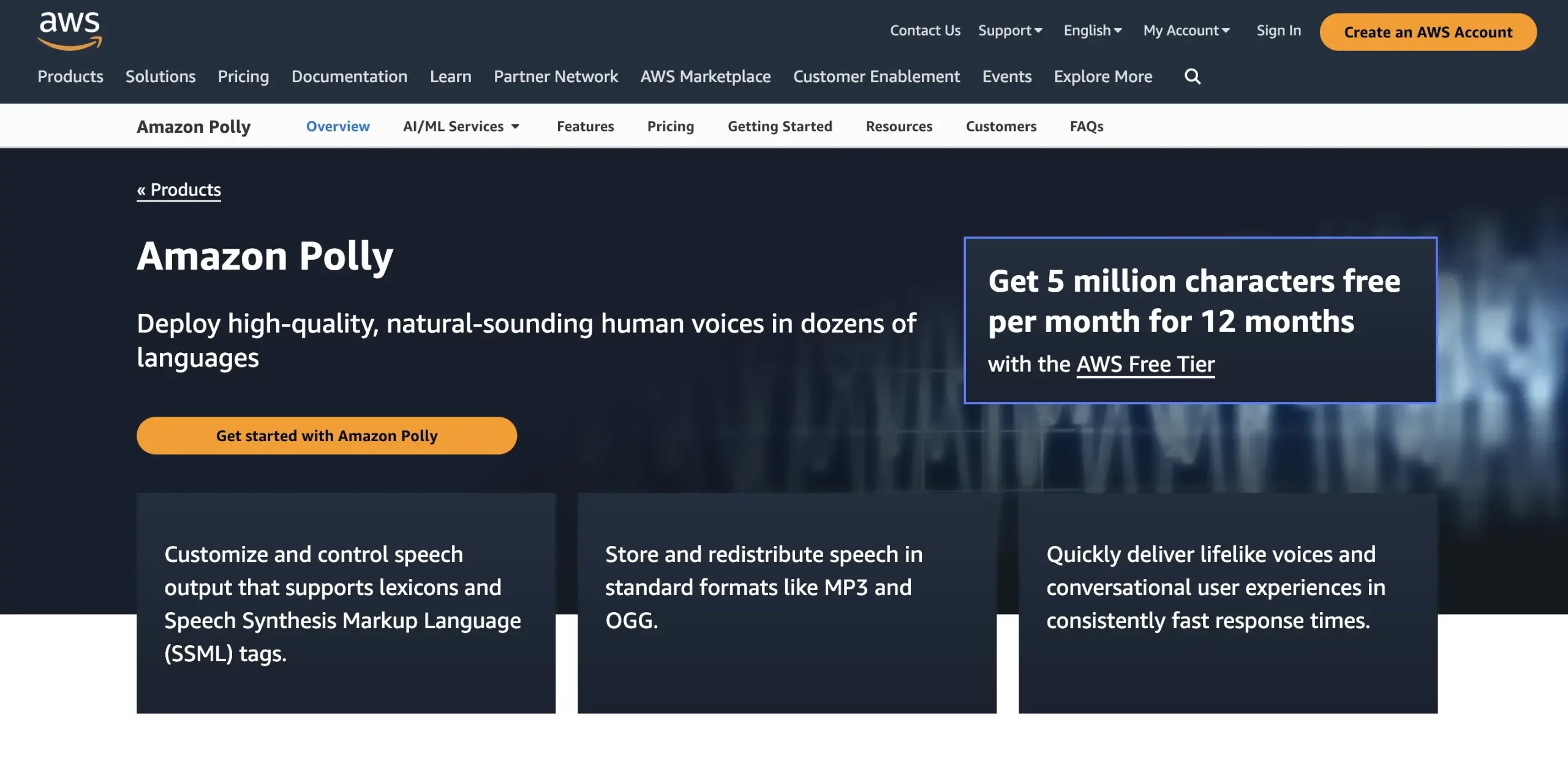
Of course, Amazon couldn’t be left out; the big retailer offers a cloud-based service for converting text into speech, offering high-quality, natural-sounding human voices or other different voices in many languages.
Amazon Polly is not intended for social media content creation. Instead, it could be used by companies for their customer support line. Additionally, users can build speech-enabled applications with many different voices to find one suitable voice for their product.
As a result, any business can use the Amazon Polly TTS API and put it into action.
Amazon Polly Features
- Simple-to-Use API;
- Wide Selection of Voices and Languages;
- Synchronize Speech for an Enhanced Visual Experience;
- Optimize Your Streaming Audio;
- Newscaster Speaking Style;
- Adjust Speaking Style, Speech Rate, Pitch, and Loudness;
Amazon Polly Pricing Plans
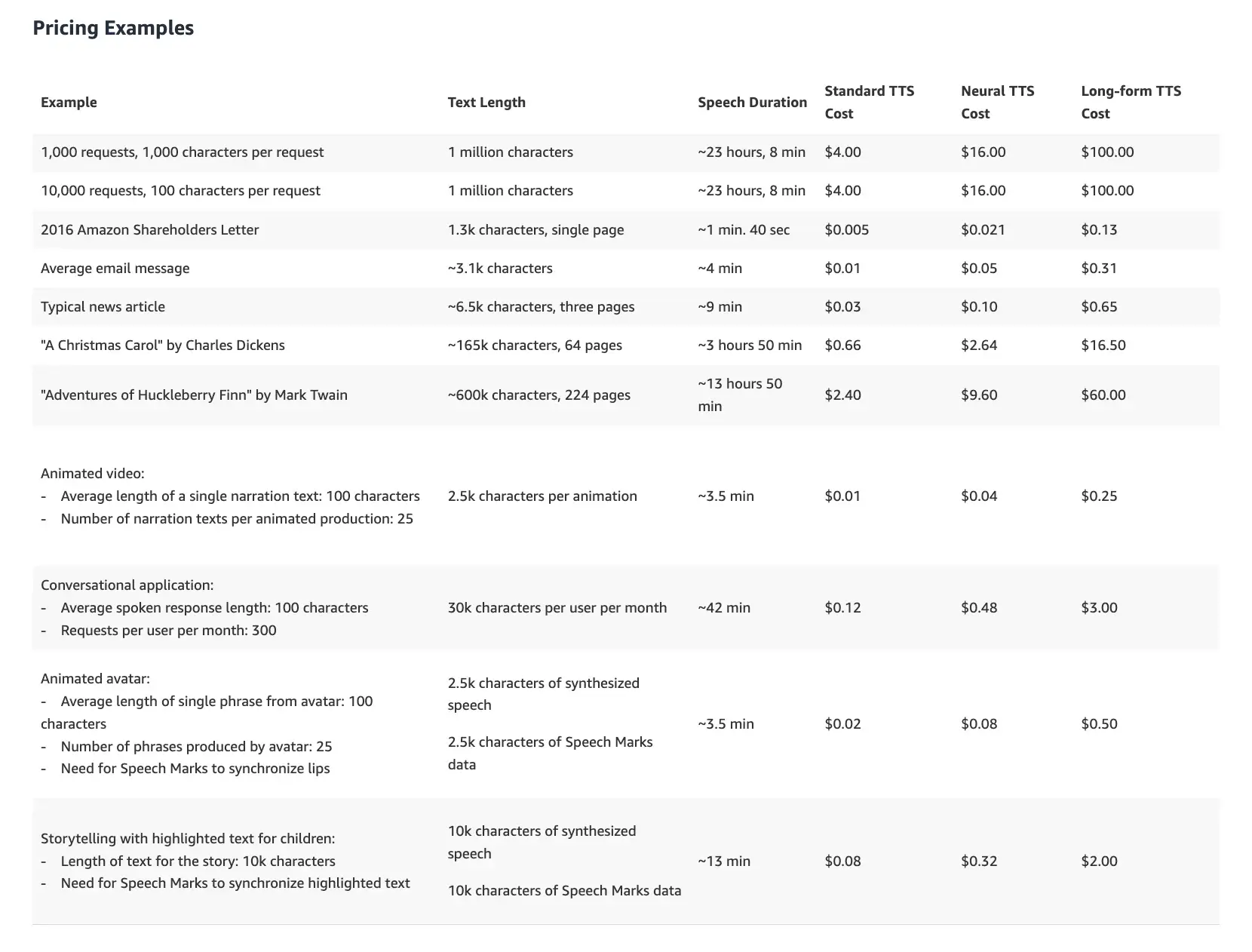
Since Amazon has a challenging way of calculating the pricing for its text-to-speech AI app, it is best to use its official calculator and create an estimate based on your Polly’s customization.
Amazon Polly Customer Reviews

Final Thoughts
As we live in a world where communication is key, the evolution of AI text-to-speech technology has played a pivotal role in enhancing accessibility, creativity, and engagement across multiple platforms.
These tools cater to content creators, podcasters, and educators and extend their reach to individuals with disabilities, language learners, and businesses seeking efficient customer support solutions.
As we embrace the advancements in AI and continue to push the boundaries of what’s possible, it’s clear that text-to-speech technology will remain an integral component of our digital landscape. With each innovation and iteration, we move closer to a future where communication knows no bounds, transcending barriers and fostering greater inclusivity and connectivity in our global community.


