How to Use PayPal Goods and Services
This article dives into how to use PayPal goods and services in day-to-day life.
PayPal is one of the most trusted online platforms where users can make payments when purchasing different goods and services. This article dives into how to use PayPal goods and services in day-to-day life.
Table of Contents
The global money exchange has gone digital with the growing online market platforms. As a result, users from all across the world can buy goods and services with fewer limitations.
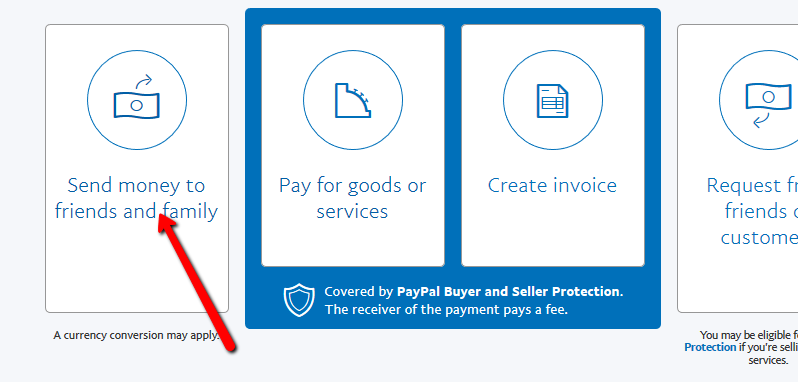
What Is PayPal Goods and Services?
PayPal is a payment service that millions worldwide have embraced in their passion for doing business. Both buyers and sellers can easily purchase and sell their goods to willing participants. Before initiating a transaction process, PayPal has to be aware of the transaction that users are making. PayPal users have to choose depending on whether they are buyers and sellers or friends and family. These options help in determining how the transactions will proceed.
Friends and Family is an option that PayPal allows those who know and trust each other to conduct transactions at minimum costs. On the other hand, PayPal goods and services are for those establishing transactions with strangers via online platforms.
It should, however, be noted that users can still take advantage of the ‘Friends and Family’ option for the sake of reduced fees (Terms and Conditions do not allow this). This review equips readers with the knowledge of how to use PayPal goods and services and the different features they can utilize to get the most out of the service.
How to Use PayPal Goods and Services as a Seller
Sellers using the PayPal platform can use their personal accounts to transact with their customers. Once they have received the money for a done deal, they will have the option of moving it electronically to a bank account, a debit card, or a credit card.
However, while personal accounts are just as effective, it would be better for sellers to use a PayPal Business Account instead. To learn how to use PayPal goods and services as a seller, one has to go through the following steps:
Step 1: Open PayPal and Log in
Sellers who wish to transact using PayPal should have an existing PayPal account. During this step, they will be required to open PayPal on either their mobile devices or the website and log in to their respective accounts.
Step 2: Choose Send & Request
The Send & Request option is located at the top of the screen on the navigation bar. Under this option, users will be required to choose whom they will be requesting from.
Step 3: Request Management
Once users are done with the second step, they will be required to request payment by clicking on the ‘Request from Anyone’ button.
Step 4: Type the User’s Email Address
The user will then be required to type the full email of the person they will be requesting funds from and move on to the next step.
Step 5: Amount to Be Received
The amount to be received by the seller will be added to this page and any notes that they would wish the payee to receive.
Step 6: Request Payment
The final step is to complete the payment request, where users will see a confirmation of the pending request. Once the user has finalized the payment, the funds will be on their way.
How to Use PayPal Goods and Services as a Buyer
When customers purchase goods and services on a website, they are required to use the ‘Buy’ button on their checkout system, and after that, PayPal will automatically process the transaction as goods and services. This is one way how to use PayPal Goods and Services as a buyer.
Users can choose to incur the payment fees during the payment process or pass them on to the buyer. This will only happen when the payment is changed to a ‘Goods and Service’ payment, which will render the goods under the protection of PayPal. Here is how it works:
Step 1: Open PayPal and Log in
Buyers who wish to transact using PayPal should already own a PayPal account. During this step, they will be required to open PayPal on either their mobile devices or the website and log in to their existing accounts.
Step 2: Choose Send & Request
The Send & Request option is located at the top of the screen on the navigation bar. Under this option, users will be required to choose to whom they will be sending money. Let’s go to the next step on how to use PayPal Goods and Services.
Step 3: Request Payment
Once users are done with the second step, they will be required to request payment by clicking on the ‘Pay Goods and Services’ button.
Step 4: E-mail the Recipient
The user will then be required to type the full email of the person they will be sending funds to and later move on to the next step.
Step 5: Amount to Be Received
The amount to be sent by the buyer will be added to this page, and any notes that they would wish the payee to receive.
Step 6: Confirm Transaction
The user will have to confirm the transaction and follow any prompts that will pop up until the transfer of funds is complete. Now you know how to use PayPal Goods and Services.
PayPal Goods and Services – Features
Versatility
PayPal allows both buyers and sellers to perform transactions across millions of platforms in the US and across 203 markets available worldwide. Moreover, all these services happen simultaneously, and users do not need to struggle to convert money.
They will have the opportunity to know how much they will be spending at a given time. But on the other hand, PayPal can be considered an effective way of making recurring payments for any bills and subscriptions that users will be in.
Flexibility
PayPal also offers its users a flexible way to make purchases online. Buyers can initiate contact with online sellers and make transactions easily without a hustle. On the other hand, sellers can conduct their own businesses for buyers without any issues.
Those using PayPal can perform transactions from their payment accounts without any third-party involvement. It is also very convenient to link several payment methods to a single PayPal account, allowing users to easily make the choices they want.
PayPal Goods and Services – Fees
The most common fees applied by PayPal are when selling products from an online store. Online sales in the US are charged at 2.9% plus a fixed currency fee. Sales made outside the US are charged at 4.4% in addition to currency fees. On the other hand, Instore sales have slightly lower fees amounting to 2.7% from those within the US and 4.2% for those outside the US. There are no extra fees for buyers.
Related articles: Cash App vs Venmo | How to Transfer Money from PayPal to Cash App
How to Use PayPal Goods and Services – Conclusion
Through this review, users now know how to use PayPal goods and services to conduct business. Both buyers and sellers have been presented with a platform that they can use to transact money safely online while they offer their services in return.
All transactions performed through PayPal goods and services are automatically protected by PayPal purchase protection. That ensures both parties have a relaxed mindset. While users learn how to use PayPal goods and services as a seller or as a buyer, they should understand that fees incurred during transactions vary depending on where they are receiving money.


