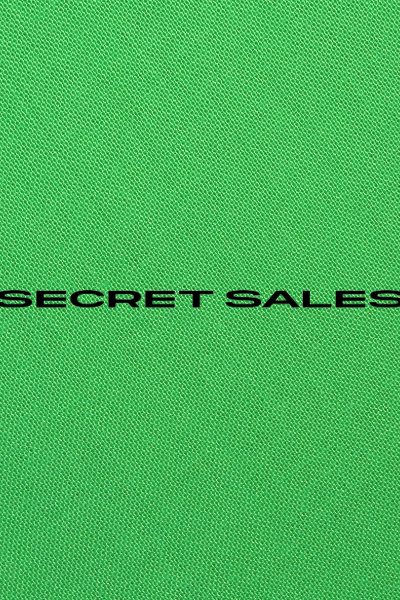How to Withdraw Money From Coinbase | Guide and Exchange Review
Coinbase joined the crypto space in June 2012 as a crypto exchange platform. Since its launch, Coinbase has attracted million of crypto enthusiasts who wish to buy, trade, and cash out crypto.
Table of Contents
Coinbase joined the crypto space in June 2012 as a crypto exchange platform. Since its launch, Coinbase has attracted million of crypto enthusiasts who wish to buy, trade, and cash out crypto.
Even though its interface is a straightforward one, several people undoubtedly find it daunting when it comes to withdrawing funds from the platform directly to their bank accounts. Users should note that they cannot withdraw crypto directly from your Coinbase account. In that case, they need to convert their crypto to fiat to enable the process.
That means that you will be required to sell a certain amount of crypto, depending on the amount you wish to withdraw. This article gives a clear direction on how to withdraw money from Coinbase.
How to Withdraw Money From Coinbase | Introduction
If you’re trying to figure out how to withdraw money from Coinbase, this read gives you a step-by-step analysis of the process. Coinbase is a renowned platform in the crypto world, which makes it one of the most used platforms across the globe. Therefore, how to cash out from Coinbase can be considered a thoughtful question in the crypto world.
Withdrawal from Coinbase can be made from either your computer through your browser or through your mobile phone after downloading the Coinbase application from the App Store. Both methods offer genuine directions on how to cash out on Coinbase.
Coinbase Exchange Review
Coinbase ranks among the best cryptocurrency exchanges that give its users an easier opportunity to buy, sell, and exchange cryptocurrency. In the US, Coinbase is the most established exchange platform and among one of the best in the world. Its first advantage is that users can enjoy the numerous cryptocurrencies that it offers.
For instance, Coinbase users are able to access over 100 major cryptocurrencies at any given time. Coinbase also has a very low minimum to fund account, giving crypto enthusiasts the opportunity to trade. In case of any unfortunate event like a hacking attempt on the website, Coinbase has an insurance policy on its cryptocurrency, ensuring that no one will lose their crypto. However, being a reputable crypto exchange, users should note that Coinbase has higher fees compared to any other crypto exchange, which is a significant inconvenience. More about the features of this exchange on Coinbase review.
How to Withdraw Money From Coinbase Wallet – Step by Step Guide
With many people investing in the crypto world, many wonder how to cash out on Coinbase. There are different ways of withdrawing money from your Coinbase account depending on whether you are using a computer or your phone.
To withdraw money from your Coinbase account using your computer, you will need to stick to the following steps:
Step 1: Log in to Coinbase
Depending on the choice of the browser you use, you will need the Coinbase Website and log in to your account.
Step 2: Add Payment Method
The second step is to make sure you have a viable payment option through which you can withdraw your money from Coinbase. To do this, click on your name located at the top-right corner of the dashboard and click on settings. Thereafter, you will select Payment Methods, after which you will follow through with adding a payment method.
Coinbase allows its users to withdraw money directly to their accounts using debit/credit cards. You will, therefore, add your card details as a payment option and then fill in the name of the bank and the needed login details. Once all the details are complete, you will be in a position to make use of other aspects of the withdrawal process.
Step 3: Buy and Sell Crypto
Since you will not be able to withdraw funds that you do not have, you will be required to sell your crypto, depending on the amount at your disposal. You can thereafter transfer the money directly to your bank account, even though it would have been better to first send it to your crypto wallet.
Step 4: Withdraw to Account
Once you have Fiat currency, you will need to click on Portfolio, located on the left side of your panel. Thereafter, you will select the currency of withdrawal, which in most cases should be your local currency.
You will then select Withdraw and proceed to enter the amount you want to be withdrawn and continue with the process. The Standard Withdrawal option will allow you to select your bank of choice, after which you will complete the process by clicking cash out now. Overall, how to withdraw money from Coinbase wallet using this method is quite straight and simple.
How to Withdraw Money from Coinbase Using Your Phone
When withdrawing using your phone, the following steps are necessary for the process. The steps for withdrawal for both Android and iOS after the application download are similar. These steps, therefore, apply to those who would wish to know how to withdraw money from Coinbase using their phones.
Step 1: App Installation and login
For those lacking the application, you would have to download it from the Appstore and install it, after which you will log in to your Coinbase account with your credentials.
Step 2: Add Payment Method
In the top-left corner, after logging in, you will select the three lines and select Profile and Settings. Tap on Add a payment method and select Bank Account. You will complete the setup process by filling up the needed information before moving to the withdrawal process.
Step 3: Buy and Sell Crypto
You will tap the two interchanging arrows at the bottom of your screen and tap on the Sell option. Choose your crypto and the amount you want to sell and complete the selling process and transfer the funds to your wallet.
Step 4: Withdrawal
You can then finalize your withdrawal process by pressing the two arrows at the bottom of your screen and selecting cash Out. You will fill in the amount you wish to withdraw, after which you will preview the details of your withdrawal process. Once satisfied with the details, you can complete the process by clicking on cash out now.
How Long Does It Take to Withdraw Money from Coinbase?
The withdrawal process is a simple one for all users, but it does not reflect in your account immediately. Banks always need a few days to process the transaction. Therefore, the funds will take a few days to reflect in your local bank. The amount of time that it will take to withdraw money from Coinbase to your Bank account is dependent on several factors, with the most significant being the destination of your finances.
Those making withdrawals within the US usually receive their money within 1-5 business days. In the meantime, you will have to track the whole process on the history page of your account. However, if the funds were not available within 3-4 business days, it would be better if you contacted customer care about the whole process.
Related articles: Trezor vs Ledger | Kucoin Review
Withdraw Money From Coinbase – Conclusion
The process of withdrawal from Coinbase is a rather simple one, and therefore, you can handle it singlehandedly. Please note that Coinbase does not have withdrawal limits, and you can cash out on Coinbase the amount you desire. Those who are new to Coinbase exchange would serve them better by using their wallet, and they need to learn how to withdraw money from Coinbase wallet.
In addition, if you will constantly be depositing, trading, and making withdrawals with Coinbase, you will be able to view your past activities on the portfolio page, which is located on the far-right corner of your screen. Besides, you should learn that crypto is irreversible, and therefore, you will need to make sure that every detail has been accurately filled and confirmed before completing any transaction.