How to Add Money to Venmo without a Bank Account
This article looks at how to add money to Venmo without a bank account.
How to add money to Venmo? The answer is in this article. Venmo has become one of the most widely used applications in the United States. The young population has gradually embraced this form of payment, making it one of the most effective applications to use. For most users, Venmo has made it easier for them to send and receive payments from their friends who also have the application installed on their gadgets.
Table of Contents
Importantly, for most people, using Venmo is considered a daily affair. Therefore, they would wish to have an idea of other different ways of adding money to their accounts instead of the already existing conventional ways. Venmo users can keep having money on their accounts through several other ways. This article looks at how to add money to Venmo without a bank account.
How to Add Money to Venmo without a Bank Account – Introduction
For most P2P payment applications, bank and linked debit and credit cards are considered the most effective ways of topping up accounts. Venmo, in this case, is no different. The owners of Venmo have made it possible that this account is available for use by everybody, and each person can have multiple ways to fund their account.
At a glance, it may seem that the only way of funding a Venmo account is by either a debit or credit card. It is, however, clear that several other effective methods of funding a Venmo account exist, which do not involve bank details, as explained in this article.
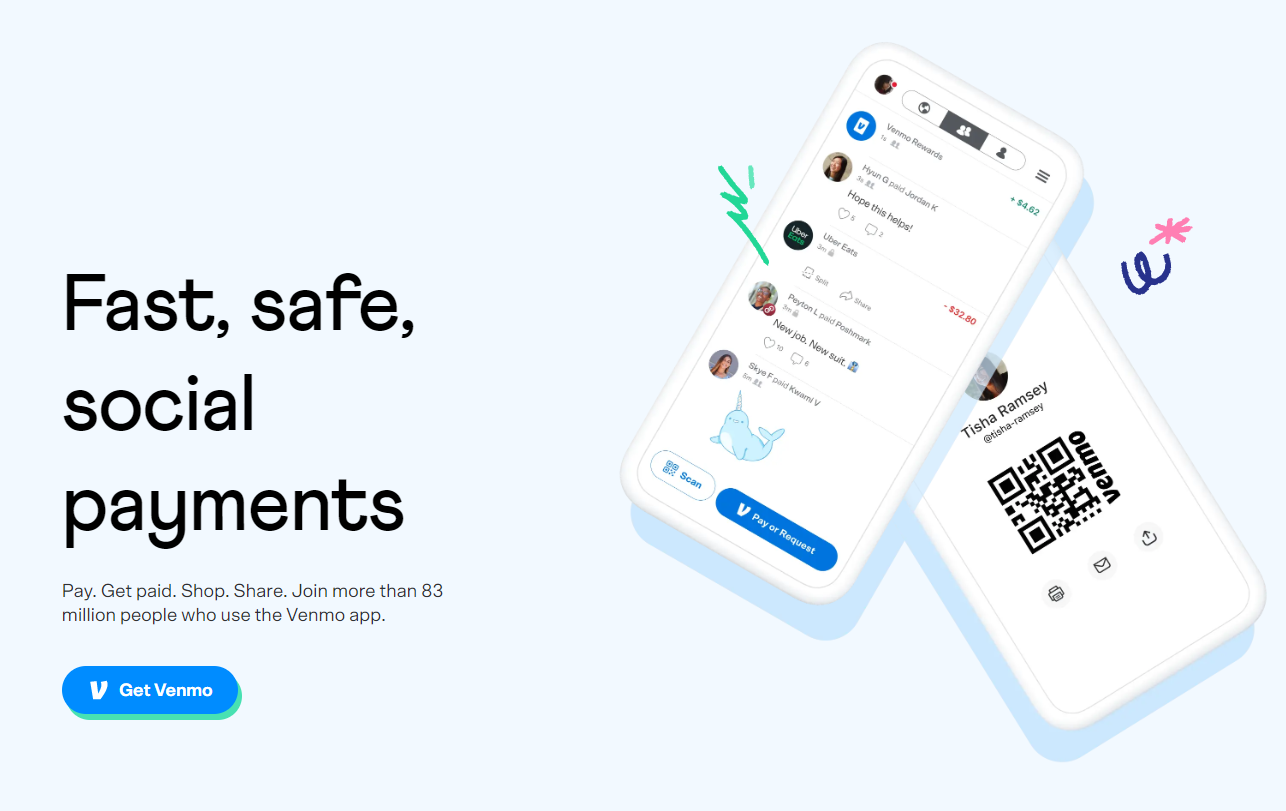
About Venmo
Venmo is a peer-to-peer payment application that is available for both Android and iOS-compatible devices. Through this application, users are allowed to send and receive money at an increasingly quicker and more effective rate compared to other applications. This company was founded in 2009 as a text message payment system before its advancements.
In 2012, an integrated social network was introduced in the company to capitalize on the P2P economy. However, Venmo users can only perform these transactions if both parties have the application installed. Venmo can be considered a friend-to-friend application that greatly serves those connected by the application.
It allows users to split bills at restaurants, share costs in purchases made jointly, and many more. This application also allows its users to purchase cryptocurrency.
How to Add Money to Venmo
How do you add money to Venmo? Once users have a Venmo account, the next step is usually to fund it, and this cannot be done without having to set up funding sources. By adding money to their Venmo account, users show that they are ready to conduct different transactions with those using the application. To add money to a Venmo account, users will be required to go through a series of steps that we will cover in this article.
Fund Venmo Through Bank Account
Through the following steps, users can fund their Venmo accounts through their Bank accounts:
Step 1: Open Venmo Account
To fund money in Venmo, users will be expected to have an existing Venmo account. Those who are yet to create an account will be required to do so. The registration process is a rather simple one since only a few personal details are required.
Step 2: Link Card
On the Venmo Cards Tab, the user selects the Venmo Debit Card option. By choosing this option, the Venmo user will begin the process of adding their debit card to their Venmo account. Once the approval process is complete, the account will be linked to their debit card.
Step 3: Transfer Money from Card to Venmo
Once the card is linked, the user can then transfer money from their bank account directly to their Venmo account. In their transactions tab, the user will choose the Add or Transfer option.
From there, they will indicate the amount of money that they wish to transfer before confirming it. The details of the pending transfer will be displayed on the user’s screen for the details to be double-checked before the confirmation process is complete.
NOTE: Once the bank transfer has been initiated, users should be cautioned that it cannot be canceled, not reversed. The funds will be available in the Venmo account within 3-5 business days.
Users can also add money to their Venmo accounts through a credit or debit card. They can only do this if their cards have been linked to a bank account. Venmo users should also not that it is possible to send money to others even when their Venmo balance is zero as long as they have a linked debit or credit card in place.
How to Add Money to Venmo without a Bank Account – Step by Step Guide
There are several ways for users to top up their Venmo accounts without a bank account. The first means of funding accounts is through a direct deposit. Users can arrange for their paychecks to be deposited directly to their Venmo accounts. To make use of the direct deposit option, users will be required to follow the following steps to set it up.
Step 1: Log in to the Venmo App
Every Venmo user is required to have the Venmo application installed on their devices. Thereafter, they will select the ‘You’ tab and select Direct Deposit from the menu.
Step 2: Record Account Information
They will then record their account and routing number through the Show Account Number option. These details will be given to the employer once they have filled out their direct deposit information form. From this instant, checks will be deposited directly into the Venmo account of the user.
What Else You Should Know
Besides finding how to add money to Venmo, you also should know other things about this app. There are several other options that users can use to load up their Venmo accounts, including giving their friends cash while they, in turn, transfer the given money into their Venmo accounts. This transaction is instant, and users can use the transferred money almost immediately.
Users can also utilize the same method and then record their account and routing number through the Show Account Number option. Users can also utilize the Venmo Debit card reload that will allow them to spend more than they have in their accounts as long as they have a linked bank account.
Related articles: How to Connect Bose Headphones to iPhone | How to Add Money to Apple Pay
How to Add Money to Venmo without a Bank Account – Conclusion
Generally, Venmo has allowed its users to make use of their accounts fully. They can make transactions either through their bank accounts and debit cards linked to their accounts or through other means such as asking for money from a friend.
Whether you’re looking at how to add money to Venmo or struggling with the answer to the question, ‘how do you add money to Venmo?’ this article has got you covered. In its entirety, Venmo is an effective way of conducting transactions.


